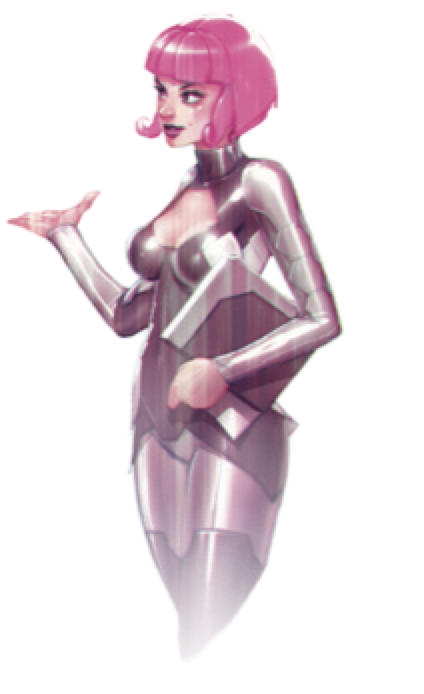NOTICE: Infinity N5.2 and N5 FAQ 0.0.0
The wiki has been updated to include the N5.2 changes and the v0.0.0 FAQ.
List of wiki pages updated in N5.2.
Mines
Ammunition || Normal (N) Ammunition | Armor Piercing (AP) Ammunition | Double Action (DA) Ammunition | Eclipse Ammunition | Electromagnetic (E/M) Ammunition | Explosive (EXP) Ammunition | Paralysis (PARA) Ammunition | Shock Ammunition | Smoke Ammunition | Stun Ammunition | T2 Ammunition || Combined Ammunition | Combined Saving Roll || Ammunition Summary Chart
Weaponry | Mixed Weapons || Armed Turret | Chest Mines | D-Charges | Disco Baller | Drop Bears | Mine Dispenser | Mines | Perimeter Weapons | Pitcher | Sepsitor | SymbioBomb | WildParrot || Weapon Chart | Alternative Weapon Chart






Mines
Mines are a type of Deployable Weapon used to control small areas of the battlefield and influence the movement of enemy troops. There are various types of Mines available, all of them work following the same mechanics, but they feature different types of Special Ammunition with their corresponding specific properties.
- When the player declares the Place Deployable Common Skill, instead of placing a Token to represent the Mine, he will place a Camouflaged Marker CAMO(-3).
- Replace the Camouflage Marker [CAMO (-3)] with a Mine Token [MINE (-3)] when it is discovered by an enemy.
- The Camouflage Marker and the Mine Token both benefit from the MODs provided by the Mimetism (-3) Special Skill.
- Mines have a 360˚ LoF arc.
- As a Direct Template Weapon, when any type of Mine is triggered, a Small Teardrop Template must be placed and the PS and Ammunition specified in the Weapons Chart must be applied.
- The Small Teardrop Template must be placed so that it affects the enemy Model or Marker that triggered the Mine.
- Restriction: A Mine never triggers if the Small Teardrop Template would affect an ally, even if that ally is Unconscious.
- Once on the game table, Mines must trigger when an enemy Model or Marker declares or executes a Skill or ARO inside their Trigger Area, checking it at that moment by placing the Small Teardrop Template. If it is determined that the Model or Marker is not within the Trigger Area, the Mine will neither detonate nor be revealed.
- Once a Mine triggers, it is removed from play.
- A Mine is a Template Weapon and a Deployable Weapon, so it imposes a -3 PH MOD to any attempt to Dodge its effects.
- The Trigger Area of a Mine (whether it is a Camouflage Marker or a Mine Token) is the area within the radius of the Small Teardrop Template, extended out from the edge of the base of the Mine.
- The Trigger Area excludes any areas in Total Cover from the Blast Focus of the Small Teardrop Template (see graphic).
- Restriction: A Mine cannot be placed if there is an enemy Camouflage Marker inside its Trigger Area. This restriction does not apply if there is a valid, non-camouflaged enemy inside the Trigger Area, or if an Intuitive Attack was declared.
Cybermines

- CYBERMINES:
- As Cybermines are Deployable Template Weapons that make Comms Attacks, they can only be evaded with a Reset, rather than a Dodge, applying a -3 WIP MOD.
- Troopers who are hit by a Cybermine must make two Saving Rolls against BTS, with PS 5. If the target fails either Saving Roll, it enters Stunned State.
- However, any Troopers with the Hackable Characteristic (HI, REM, TAG, VH...) and Hackers who fail either Saving Roll enter Immobilized-B State instead of Stunned State.
Dodge movement and movement from failed Guts Rolls does not generate AROs or trigger Deployable Weapons or Equipment.
Trigger Area
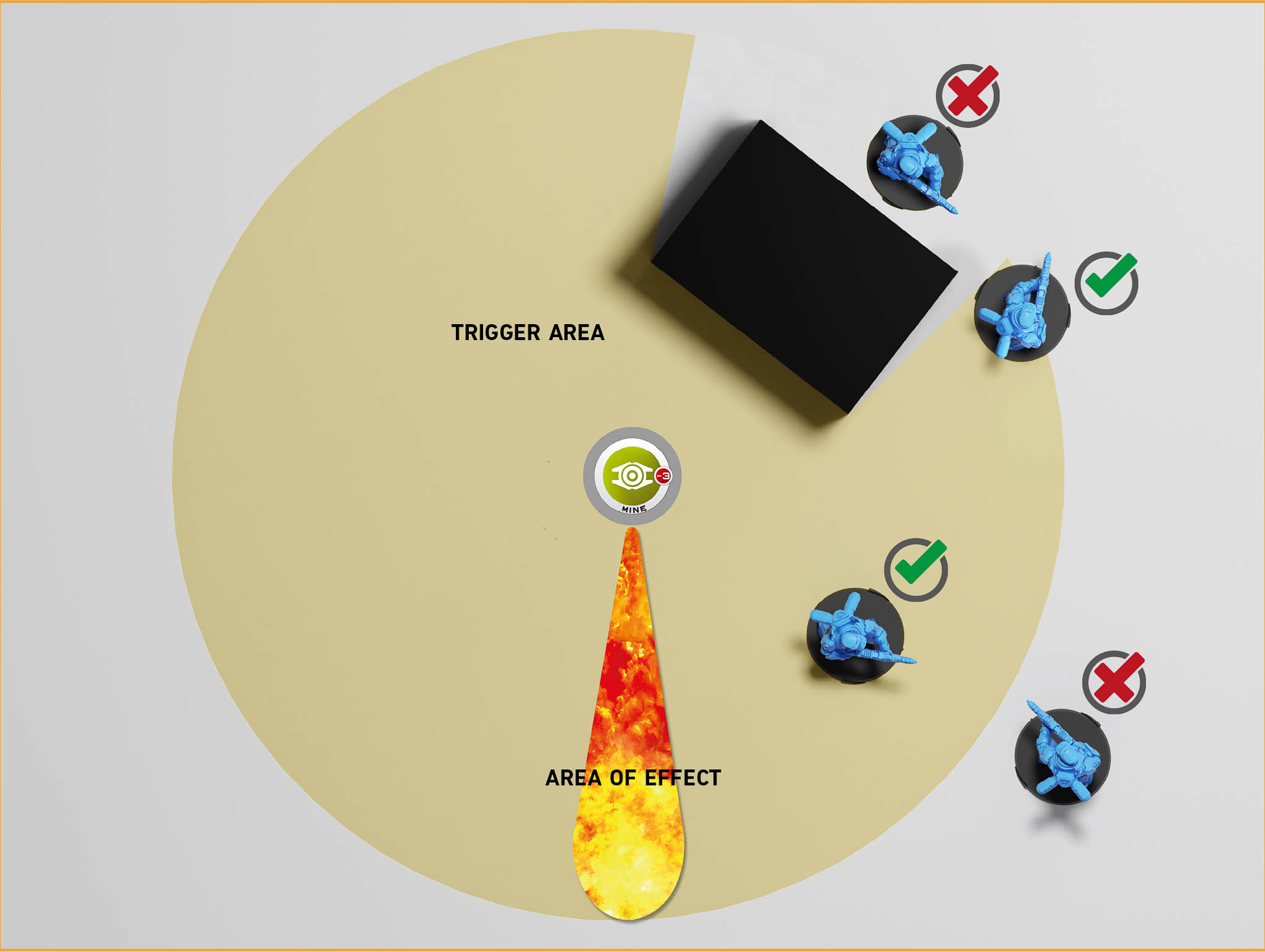
| Name | 8" | 16" | 24" | 32" | 40" | 48" | 96" | PS | B | Ammo | Save Attr. | Save Rolls | Traits |
|---|---|---|---|---|---|---|---|---|---|---|---|---|---|
| Shock Mines | 7 | 1 | SHOCK | ARM | 1 | Intuitive Attack, Concealed, Disposable (3), Direct Template (Small Teardrop), Deployable, [*] |
| NAME | ARM | BTS | STR | S |
|---|---|---|---|---|
| MINE | 0 | 0 | 1 | 0 |
The following weapons use the Mine rules:
The following weapons do not use the Mine rules:
Ammunition || Normal (N) Ammunition | Armor Piercing (AP) Ammunition | Double Action (DA) Ammunition | Eclipse Ammunition | Electromagnetic (E/M) Ammunition | Explosive (EXP) Ammunition | Paralysis (PARA) Ammunition | Shock Ammunition | Smoke Ammunition | Stun Ammunition | T2 Ammunition || Combined Ammunition | Combined Saving Roll || Ammunition Summary Chart
Weaponry | Mixed Weapons || Armed Turret | Chest Mines | D-Charges | Disco Baller | Drop Bears | Mine Dispenser | Mines | Perimeter Weapons | Pitcher | Sepsitor | SymbioBomb | WildParrot || Weapon Chart | Alternative Weapon Chart