NOTICE: Infinity N5.2 and N5 FAQ 0.0.0
The wiki has been updated to include the N5.2 changes and the v0.0.0 FAQ.
List of wiki pages updated in N5.2.
Smoke Ammunition
Ammunition | Normal (N) Ammunition | Armor Piercing (AP) Ammunition | Double Action (DA) Ammunition | Eclipse Ammunition | Electromagnetic (E/M) Ammunition & Isolated State | Explosive (EXP) Ammunition | Paralysis (PARA) Ammunition & Immobilized-A State | Shock Ammunition | Smoke Ammunition | Stun Ammunition & Stunned State | T2 Ammunition || Combined Ammunition | Combined Saving Roll | Ammunition Summary Chart || Weaponry | Mixed Weapons | D-Charges| Mines | Perimeter Weapons| Pistols | Pitcher | Sepsitor & Sepsitorized State | SymbioBomb
This N4 rule is not used in CodeOne.
Smoke Ammunition is a non-lethal ammunition used to block enemy lines of fire, allowing allied forces to advance and maneuver.
| SMOKE AMMUNITION |
- Smoke Ammunition generates a Zero Visibility Zone (see: Special Terrain, Visibility Conditions) the size of a Circular Template and with infinite height.
- The Smoke Template remains on the table until the start of the States Phase.
- Smoke Ammunition is a non-offensive ammunition, so it does not require an enemy or, in fact, any Trooper at all as a target, and can be thrown at any point on the table.
- Performing an Attack with a weapon with Smoke Ammunition allows the user to make a Face to Face Roll against all enemy Attacks that require a Roll and LoF, and whose LoF passes through the Zero Visibility Zone generated by the Smoke Template.
- Critical hits with Smoke Ammunition have no additional effect, other than winning the Face to Face Roll, if applicable.
- If the Trooper is making a Face to Face Roll against several Attacks, he will need to win every single Face to Face Roll in order to leave the Smoke Template on the table. If he loses any of them (or fails an unopposed Normal Roll) the Smoke Template is removed in the Effects step of the Order.
- Any enemy in the Area of Effect of the Smoke Template that declares a Dodge ARO will make a Normal Roll, not a Face to Face Roll against the Smoke user.
The Area of Effect of a Template can affect Allied Troopers as long as the Template has no Damage Attribute and does not inflict any State.
Multispectral Visors can draw Line of Fire through Zero Visibility Zones, so Troopers equipped with this piece of Equipment do not perform Face to Face Rolls against Smoke Ammunition.
Template Weapons and their Area of Effect are affected by Scenery Elements.
Smoke Templates, as their Area of Effect have infinite height, form a cylinder that will be affected by scenery elements. The Area of Effect will be cut horizontally and vertically by such scenery elements (see the example).
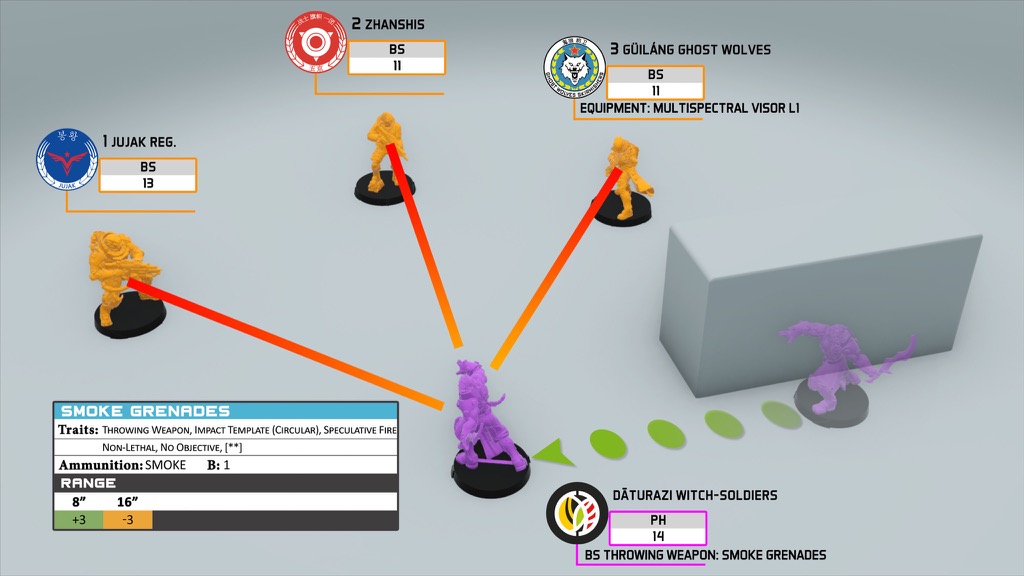
The Dāturazi in the picture declares Move, Troopers 1, 2, and 3 declare BS Attack as their AROs.
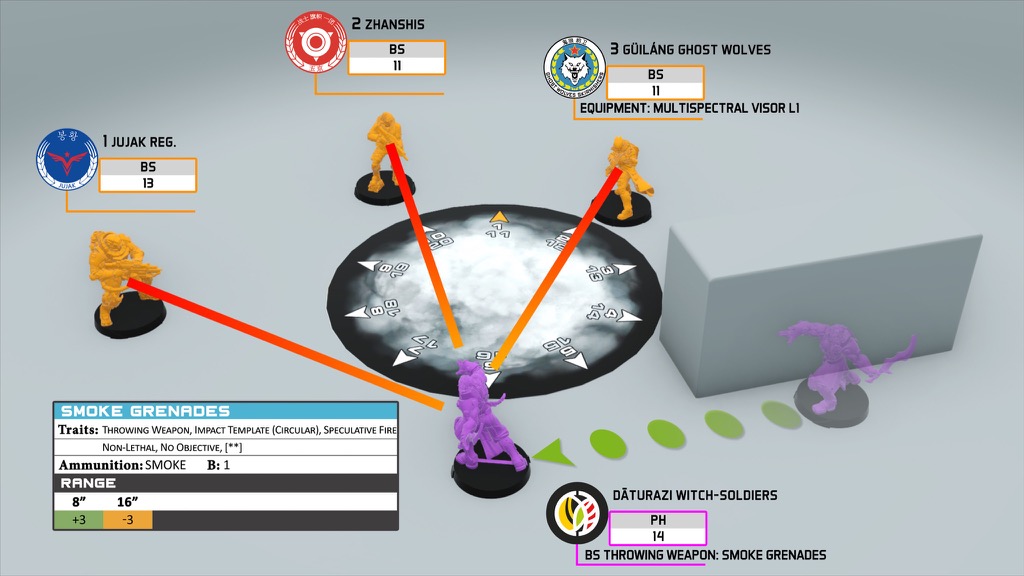
As the second half of their Order, the Dāturazi throws a Smoke Grenade, placing a Template on the gaming table to determine which Troopers will be affected.
Trooper 1 is not affected because his LoF does not cross the Template, so he makes a Normal Roll instead of a Face to Face Roll.
The LoF of Trooper 2 does cross the Circular Template, so he will perform a Face to Face Roll between his BS and the Dāturazi’s PH.
Trooper 3, despite the fact that his LoF crosses the Circular Template, will perform a Normal Roll thanks to his Multispectral Visor, which allows him to draw LoF through the Smoke.
The Circular Smoke Template will remain on the table until the States Phase if the Dāturazi wins the Face to Face Roll against Trooper 2.
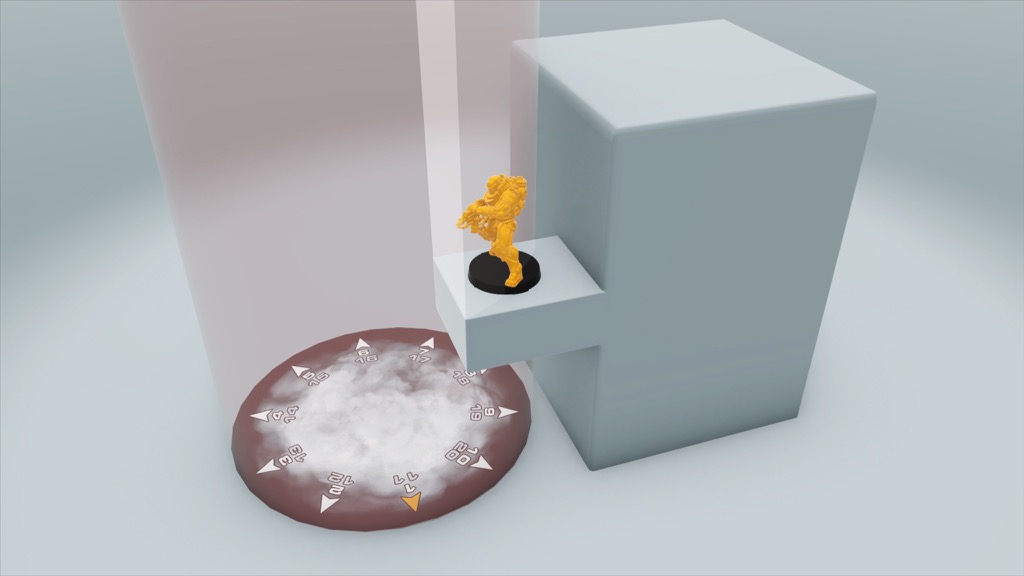
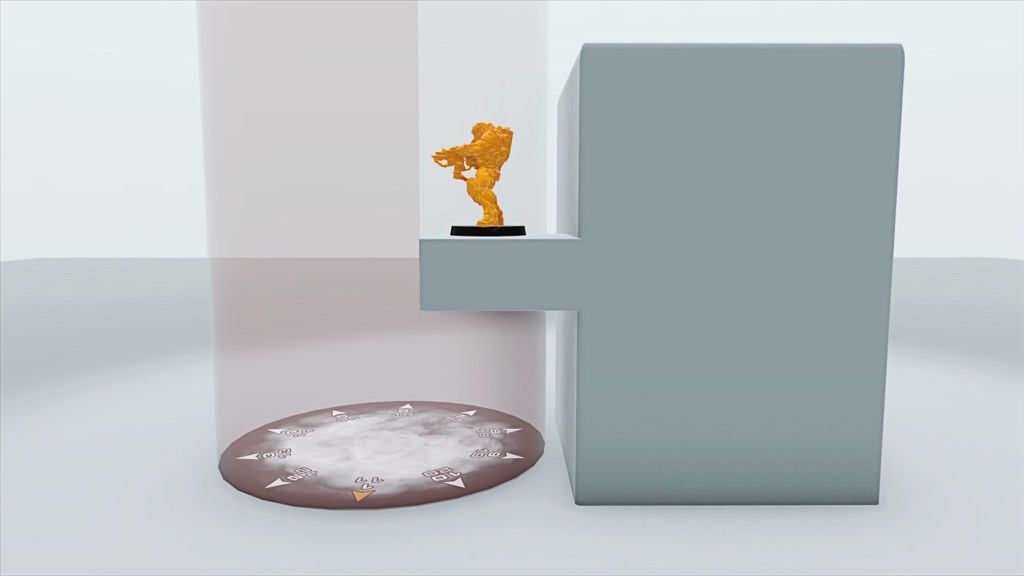
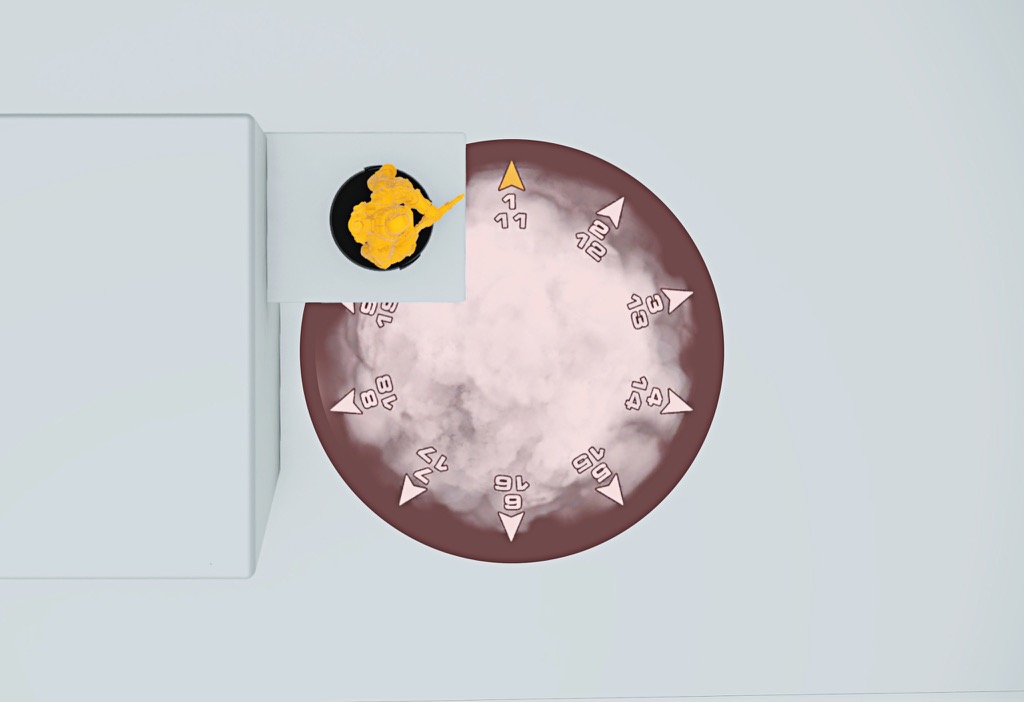
As shown in the picture, the Area of Effect of Smoke Grenades is affected by Scenery Elements. In this situation, Trooper is not inside the Smoke Template due to the balcony that is cutting off the Area of Effect of the Circular Template.
Ammunition | Normal (N) Ammunition | Armor Piercing (AP) Ammunition | Double Action (DA) Ammunition | Eclipse Ammunition | Electromagnetic (E/M) Ammunition & Isolated State | Explosive (EXP) Ammunition | Paralysis (PARA) Ammunition & Immobilized-A State | Shock Ammunition | Smoke Ammunition | Stun Ammunition & Stunned State | T2 Ammunition || Combined Ammunition | Combined Saving Roll | Ammunition Summary Chart || Weaponry | Mixed Weapons | D-Charges| Mines | Perimeter Weapons| Pistols | Pitcher | Sepsitor & Sepsitorized State | SymbioBomb