NOTICE: Infinity N5.2 and N5 FAQ 0.0.0
The wiki has been updated to include the N5.2 changes and the v0.0.0 FAQ.
List of wiki pages updated in N5.2.
Difference between revisions of "Melee Weapon Profile"
m |
|||
| (10 intermediate revisions by the same user not shown) | |||
| Line 1: | Line 1: | ||
| − | {{section-combat-module}} | + | {{n5-section-combat-module}} |
In Infinity, every Weapon has its own game profile and some of them even have special usage rules. This chapter describes how to read such a profile and details each Weapon individually. The CC Weapon will be used as an example to explain how to read a Melee Weapon profile. | In Infinity, every Weapon has its own game profile and some of them even have special usage rules. This chapter describes how to read such a profile and details each Weapon individually. The CC Weapon will be used as an example to explain how to read a Melee Weapon profile. | ||
| − | + | ||
| − | {{ | + | {{image | name=n5/cc-weapon.jpg | style=fullborder }} |
| − | {{ | + | |
| − | {{ | + | {{n5_weapon_single}} |
| + | {{n5_weaponrow|CC Weapon| | | | | | | |8|1|N|ARM|1|[[CC]]}} | ||
|} | |} | ||
| − | '''Range''' indicates the Weapon's reach in inches. Melee Weapons usually lack a Range. | + | '''[[Range]]''' indicates the Weapon's reach in inches. Melee Weapons usually lack a Range. |
| − | ''' | + | '''[[Possibility of Survival (PS)]]''' indicates the destructive capability of the Weapon. The lower the PS value, the more powerful the Weapon. |
| − | '''Burst (B)''' is the number of dice the | + | '''[[Burst]] (B)''' is the number of dice the Active Player must roll when declaring a [[CC Attack]]. '''Remember that in the Reactive Turn the value of B is generally 1''', unless modified by a rule or Skill. |
| − | The '''Ammunition''' column indicates what Type of Ammunition the Weapon uses. | + | The '''[[Ammunition]]''' column indicates what Type of Ammunition the Weapon uses. If two Types of Ammunition are shown linked by a "+" it means both Types are combined. |
| − | + | The '''[[Saving Roll]] Attribute''' column indicates which [[Attribute]] or Attributes ([[ARM]], [[BTS]], [[PH]], ARM+BTS, etc.) any Saving Rolls are made against to avoid the hit's damage or Effects. As with Ammunition, saving against different Attributes or their combination may be necessary (see [[Saving Roll]]s (SR)). The Attribute can also be shown with MODs, usually negative (-3, -6), or it can directly show the value for that Attribute (ARM=0). | |
| − | The ''' | + | The '''Number of [[Saving Roll]]s''' (SR: No.) column indicates the number of Saving Rolls that need to be made for every hit received. |
| − | Traits are special features some Weapons and Equipment pieces possess. They are all explained in the | + | '''Traits''' are special features some Weapons and Equipment pieces possess. They are all explained in the [[Labels]] and [[Traits]] Section. An asterisk (*) in this section indicates that the Weapon or piece of Equipment has extra rules in the corresponding section of the rulebook. |
| − | |||
| − | |||
| − | |||
| + | {{greybox-start | Example}} | ||
| + | {{n5_weapon_single}} | ||
| + | {{n5_weaponrow|Monofilament CC Weapon| | | | | | | |8|1|N|ARM=0|1|[[CC]], [[State Trait | State:]] [[Dead]]}} | ||
| + | |} | ||
| − | + | In the case of the Monofilament CC Weapon, its [[Saving Roll]] Attribute indicates that the target will have their [[ARM]] value reduced to 0 for their [[Saving Roll]] and its [[Traits]] indicate that, should they receive any [[Wounds]], they will enter [[Dead State]] directly. | |
| − | |||
| − | |||
| − | In the case of the Monofilament CC Weapon, its | ||
{{greybox-end}} | {{greybox-end}} | ||
| Line 38: | Line 37: | ||
{{advice-start}} | {{advice-start}} | ||
Want to know more? You may find all the additional info to further explore the Infinity Universe in background books, articles and appendices! | Want to know more? You may find all the additional info to further explore the Infinity Universe in background books, articles and appendices! | ||
| + | |||
| + | Moreover, I am at your service as an AI interface at www.infinityuniverse.ai. You can ask me everything you want to know about the lore and backstory of the Infinity Universe. | ||
{{advice-end}} | {{advice-end}} | ||
| − | {{section-combat-module}} | + | {{see-also-start}} |
| + | * '''[[Ranged Weapon Profile]]''' | ||
| + | * '''[[Melee Weapon Profile]]''' | ||
| + | * '''[[Weapon Chart]]''' | ||
| + | * '''[[Alternative Weapon Chart]]''' | ||
| + | {{see-also-end}} | ||
| + | |||
| + | |||
| + | |||
| + | {{n5-section-combat-module}} | ||
| Line 47: | Line 57: | ||
[[Category: Combat Module]] | [[Category: Combat Module]] | ||
| + | |||
| + | <!-- Manually added categories. --> | ||
| + | [[Category:CC]] | ||
| + | [[Category:State]] | ||
Latest revision as of 08:56, 28 April 2025
Possibility of Survival (PS) | Saving Roll (SR) | Wounds | Guts Roll || Ballistic Skills | BS Attack | Template Weapons and Equipment | Direct Template Weapons | Impact Template Weapons | Ranged Weapon Profile | Intuitive Attack | Speculative Attack || Close Combat | CC Attack | Melee Weapon Profile || Quantronic Combat (Hacking)
In Infinity, every Weapon has its own game profile and some of them even have special usage rules. This chapter describes how to read such a profile and details each Weapon individually. The CC Weapon will be used as an example to explain how to read a Melee Weapon profile.

| Name | 8" | 16" | 24" | 32" | 40" | 48" | 96" | PS | B | Ammo | Save Attr. | Save Rolls | Traits |
|---|---|---|---|---|---|---|---|---|---|---|---|---|---|
| CC Weapon | 8 | 1 | N | ARM | 1 | CC |
Range indicates the Weapon's reach in inches. Melee Weapons usually lack a Range.
Possibility of Survival (PS) indicates the destructive capability of the Weapon. The lower the PS value, the more powerful the Weapon.
Burst (B) is the number of dice the Active Player must roll when declaring a CC Attack. Remember that in the Reactive Turn the value of B is generally 1, unless modified by a rule or Skill.
The Ammunition column indicates what Type of Ammunition the Weapon uses. If two Types of Ammunition are shown linked by a "+" it means both Types are combined.
The Saving Roll Attribute column indicates which Attribute or Attributes (ARM, BTS, PH, ARM+BTS, etc.) any Saving Rolls are made against to avoid the hit's damage or Effects. As with Ammunition, saving against different Attributes or their combination may be necessary (see Saving Rolls (SR)). The Attribute can also be shown with MODs, usually negative (-3, -6), or it can directly show the value for that Attribute (ARM=0).
The Number of Saving Rolls (SR: No.) column indicates the number of Saving Rolls that need to be made for every hit received.
Traits are special features some Weapons and Equipment pieces possess. They are all explained in the Labels and Traits Section. An asterisk (*) in this section indicates that the Weapon or piece of Equipment has extra rules in the corresponding section of the rulebook.
| Name | 8" | 16" | 24" | 32" | 40" | 48" | 96" | PS | B | Ammo | Save Attr. | Save Rolls | Traits |
|---|---|---|---|---|---|---|---|---|---|---|---|---|---|
| Monofilament CC Weapon | 8 | 1 | N | ARM=0 | 1 | CC, State: Dead |
In the case of the Monofilament CC Weapon, its Saving Roll Attribute indicates that the target will have their ARM value reduced to 0 for their Saving Roll and its Traits indicate that, should they receive any Wounds, they will enter Dead State directly.
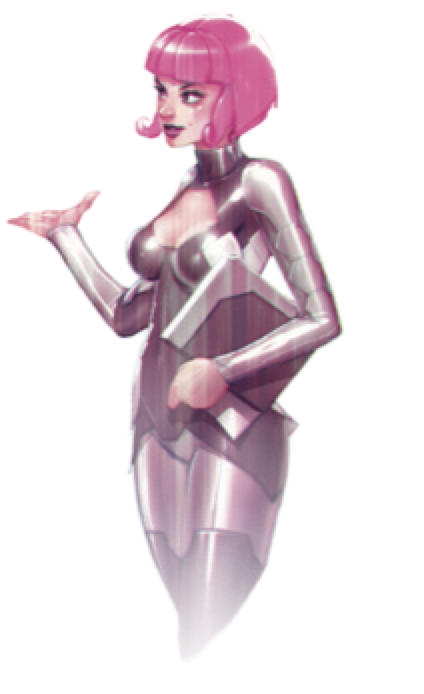
Want to know more? You may find all the additional info to further explore the Infinity Universe in background books, articles and appendices!
Moreover, I am at your service as an AI interface at www.infinityuniverse.ai. You can ask me everything you want to know about the lore and backstory of the Infinity Universe.
Possibility of Survival (PS) | Saving Roll (SR) | Wounds | Guts Roll || Ballistic Skills | BS Attack | Template Weapons and Equipment | Direct Template Weapons | Impact Template Weapons | Ranged Weapon Profile | Intuitive Attack | Speculative Attack || Close Combat | CC Attack | Melee Weapon Profile || Quantronic Combat (Hacking)