NOTICE: Infinity N5.2 and N5 FAQ 0.0.0
The wiki has been updated to include the N5.2 changes and the v0.0.0 FAQ.
List of wiki pages updated in N5.2.
Direct Template Weapons
Possibility of Survival (PS) | Saving Roll (SR) | Wounds | Guts Roll || Ballistic Skills | BS Attack | Template Weapons and Equipment | Direct Template Weapons | Impact Template Weapons | Ranged Weapon Profile | Intuitive Attack | Speculative Attack || Close Combat | CC Attack | Melee Weapon Profile || Quantronic Combat (Hacking)
As their name implies, these are the ones where the Template is placed directly touching the edge of the attacking Trooper's Silhouette, or centred on the attacker for the Circular Template.
- They do not require a BS Roll to hit.
- When declaring the Attack, the Template must be placed on the table to check that the Main Target is within the Area of Effect, and to determine which Troopers or game elements (Markers, Deployable weapons or Equipment...) are affected by the Attack.
- The placement of the Direct Template depends on their type:
- Direct Teardrop Template: The narrow end of the Teardrop Template (Blast Focus) must be placed in contact with the edge of the Silhouette of the Trooper declaring the Attack. Every Trooper affected by the Template will suffer the Attack. The Template cannot be placed so that it would go through the Silhouette of the Trooper that is declaring the Attack (see example). (See FAQs.)
- Direct Circular Template: The center of the Circular Template (Blast Focus) must be placed over the center of the base of the Trooper declaring the Attack, and every Trooper affected by the Template will suffer the Attack.
- Dodging a Direct Template Weapon requires a Normal PH Roll (or PH-3 as mentioned previously).
- If a Trooper affected by a Direct Template Weapon declares an Attack against the user of the Direct Template Weapon, their Attack will be a Normal Roll (if the Weapon, Special Skill, etc., requires a Roll). In the Resolution step of the Order, the Trooper will need to make a Saving Roll, since this type of Template Weapon affects targets directly, without needing to Roll to hit.
- In ARO, any Active Trooper in the Area of Effect of the Template during the Order counts as a Main Target when checking whether the Template is cancelled.
- Those Direct Template Weapons that have a Burst (B) value higher than 1, allow the Template to be placed as many times per Order as their Burst (B) value indicates, and to distribute this B among different targets if so wished.
Despite being in contact with the Template, Troopers declaring an Attack with a Direct Template will not be affected by it, unless otherwise specified in the Weapon’s, Skill’s or Type of Ammunition’s description.
Direct Template Examples
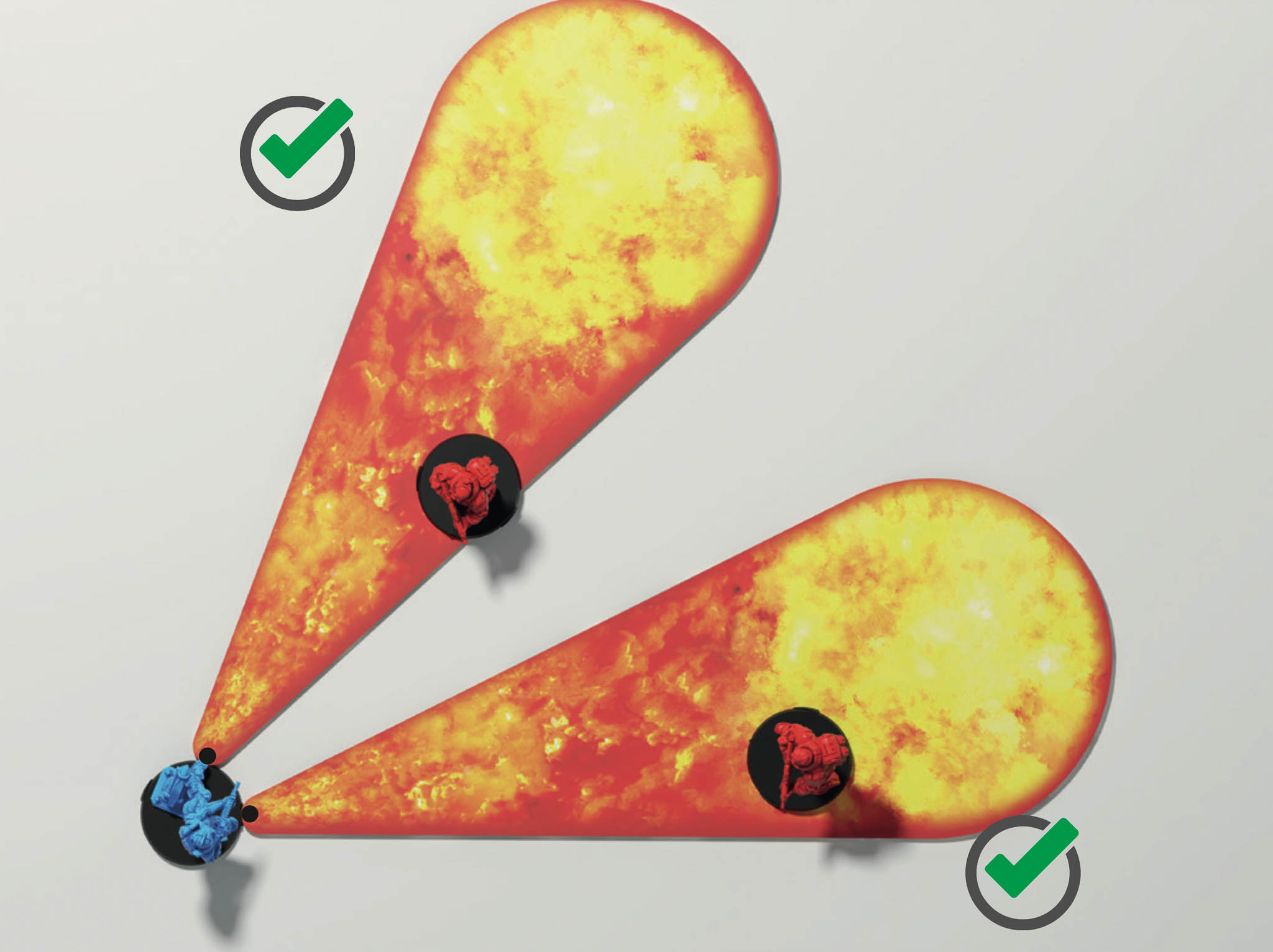 Direct Template Weapon, Blast Focus and placement of the Template.
Direct Template Weapon, Blast Focus and placement of the Template.
 The Teardrop Template’s placement cannot pass through the Trooper’s own Silhouette.
The Teardrop Template’s placement cannot pass through the Trooper’s own Silhouette.
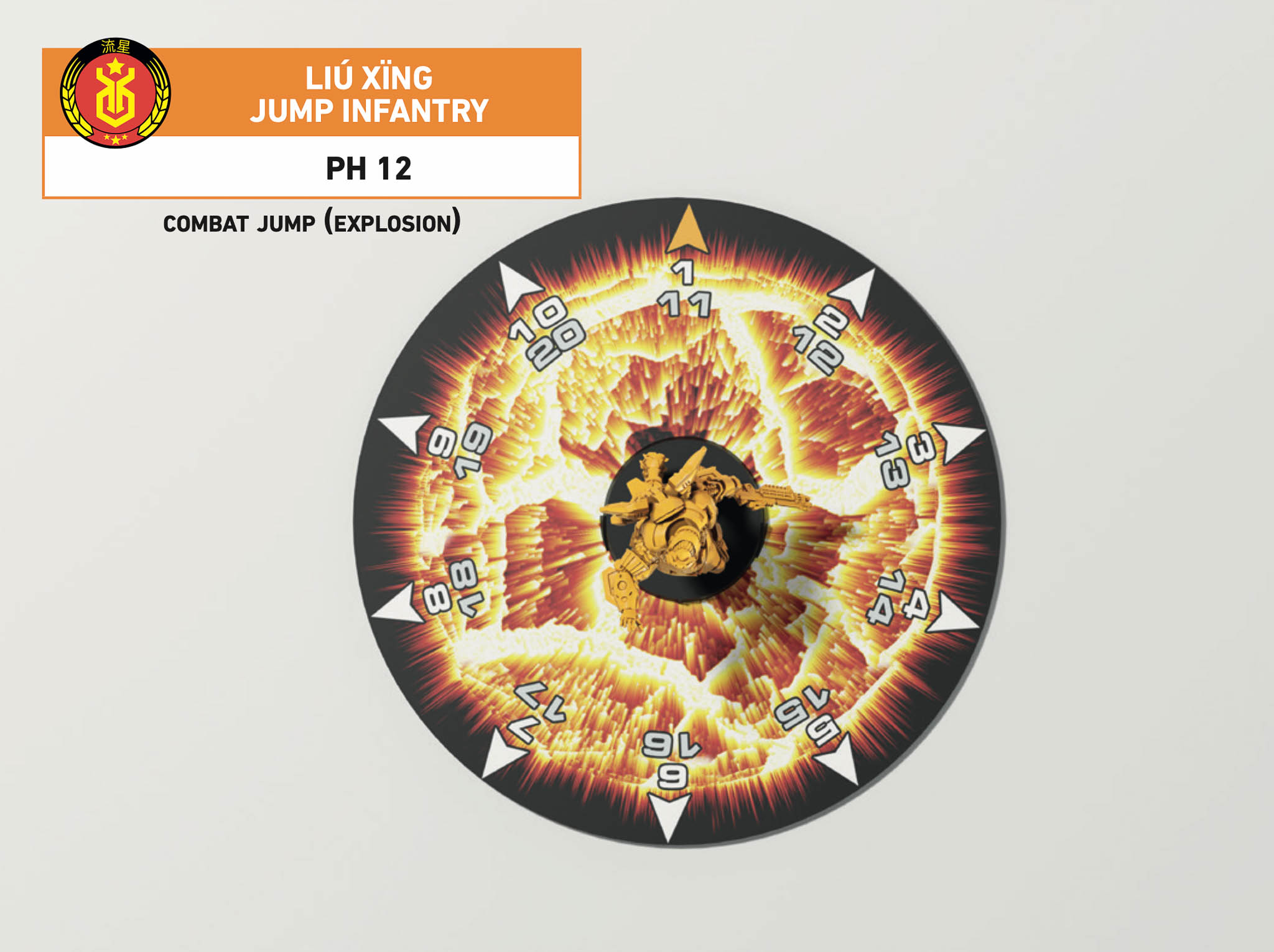 The center of the Circular Template (Blast Focus) must be over the center of the Trooper’s base.
The center of the Circular Template (Blast Focus) must be over the center of the Trooper’s base.
 During his Active Turn, a Trooper with a Pulzar (B+1), a Direct Template BS Weapon, declares Move and BS Attack with B2 from the point he has chosen to perform the BS Attack. The Trooper may place each Template freely, affecting different targets if he so chooses.
During his Active Turn, a Trooper with a Pulzar (B+1), a Direct Template BS Weapon, declares Move and BS Attack with B2 from the point he has chosen to perform the BS Attack. The Trooper may place each Template freely, affecting different targets if he so chooses.
The Trooper affects 2 out of 4 enemies in range. As the Active Trooper is using a Direct Template Weapon, any Attacks declared as AROs will not be Face to Face Rolls.
As Troopers #2 and #3 are in Prone State, they are not affected by the Template, since it does not touch their Silhouettes.
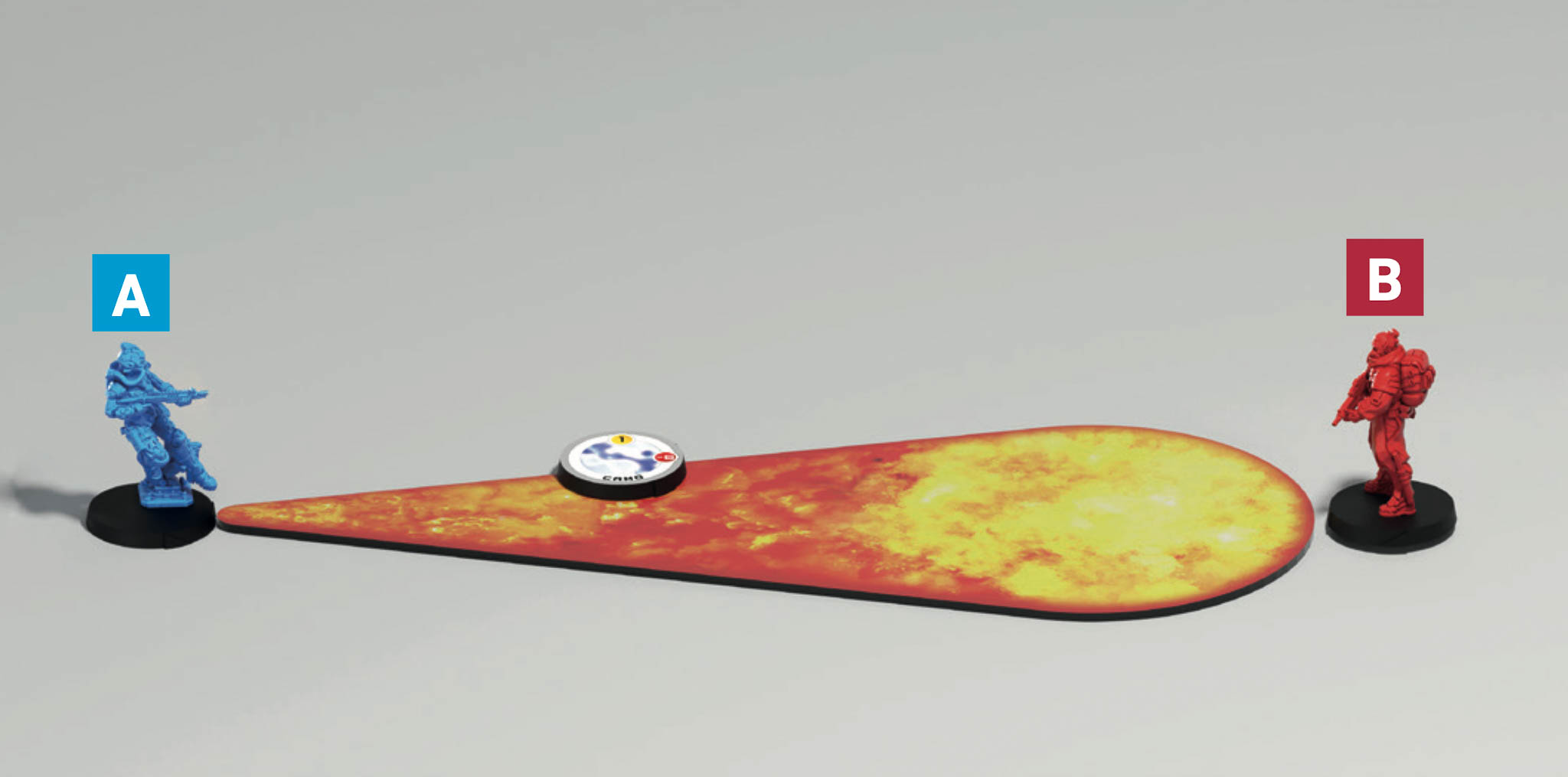 In this picture, we have Trooper A who declares a BS Attack against Trooper B with his Direct Template Weapon (a Pulzar). He places it in such a way that it affects an enemy Camouflage Marker (CAMO).
In this picture, we have Trooper A who declares a BS Attack against Trooper B with his Direct Template Weapon (a Pulzar). He places it in such a way that it affects an enemy Camouflage Marker (CAMO).
Since Trooper B is not in the Area of Effect of the Teardrop Template, the Attack is cancelled and the Marker remains unaffected.
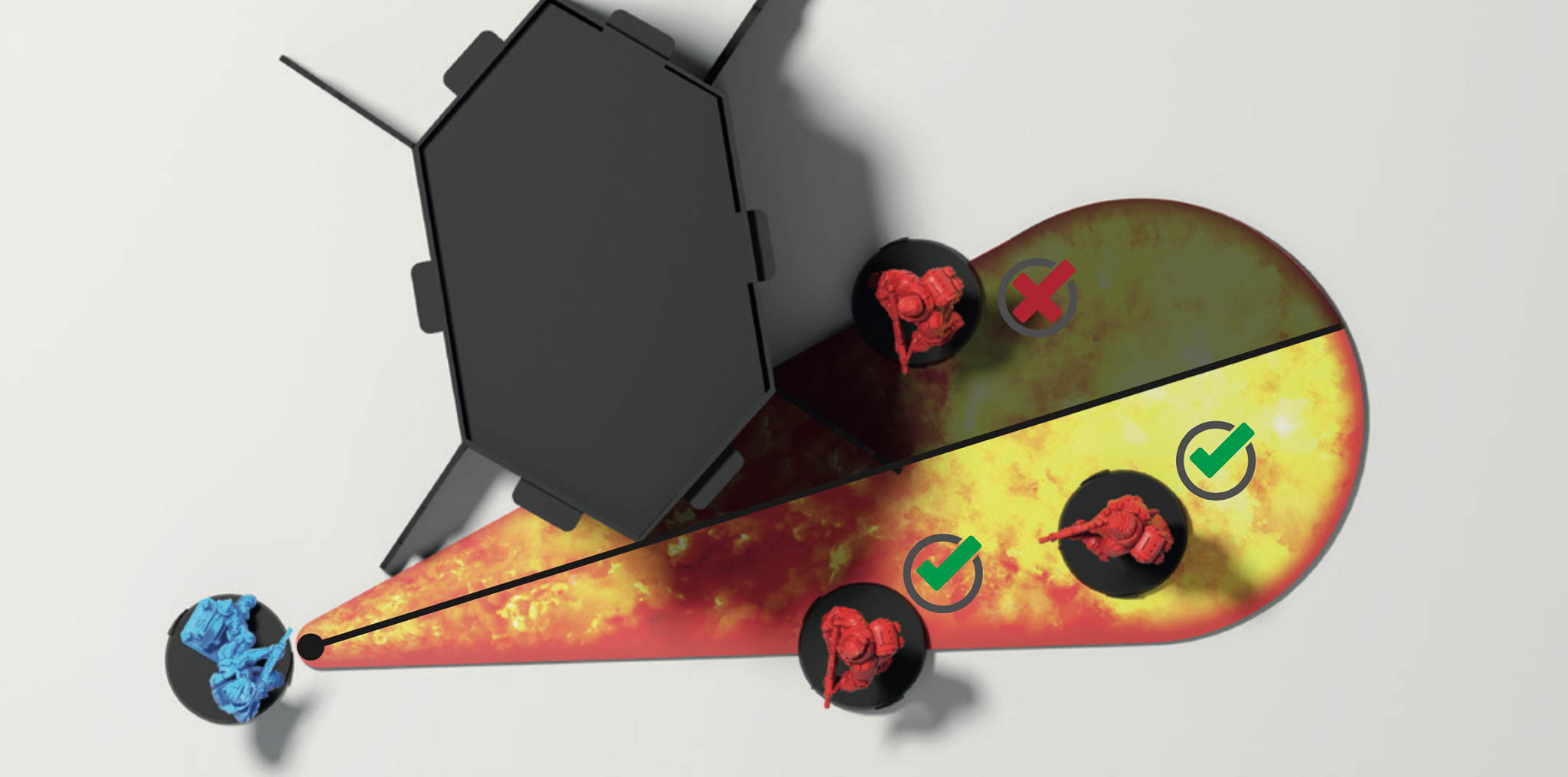
The Scenery element completely covers the enemy Trooper. Therefore, LoF cannot be traced from the Blast Focus so the Trooper is not affected by the Area of Effect. (See FAQs.)
FAQs
Q: When firing a Direct Template Weapon, can you fire 'round' corners to hit secondary targets that are not in LoF from the firing Trooper?
A: No.
Related Pages: Direct Template Weapons, Template Weapons and Equipment
Possibility of Survival (PS) | Saving Roll (SR) | Wounds | Guts Roll || Ballistic Skills | BS Attack | Template Weapons and Equipment | Direct Template Weapons | Impact Template Weapons | Ranged Weapon Profile | Intuitive Attack | Speculative Attack || Close Combat | CC Attack | Melee Weapon Profile || Quantronic Combat (Hacking)