NOTICE: Infinity N5.2 and N5 FAQ 0.0.0
The wiki has been updated to include the N5.2 changes and the v0.0.0 FAQ.
List of wiki pages updated in N5.2.
Difference between revisions of "General Movement Rules"
(FAQ added.) |
(See Also Climb restrictions.) |
||
| (13 intermediate revisions by the same user not shown) | |||
| Line 1: | Line 1: | ||
| − | {{section-movement-module}} | + | {{n5-section-movement-module}} |
| − | * When moving Troopers around the battlefield, players must measure the complete route (including, for example, any detour to avoid obstacles) and must | + | * When moving Troopers around the battlefield, players must measure the complete route (including, for example, any detour to avoid obstacles) and must always use the same part of the base for their measurements. |
* [[MOV]] values indicate the maximum distance the unit can move, but there is no minimum. Troopers do not have to exhaust their movement when they declare [[Move]]. | * [[MOV]] values indicate the maximum distance the unit can move, but there is no minimum. Troopers do not have to exhaust their movement when they declare [[Move]]. | ||
| − | * A Trooper can | + | * A Trooper can vault over, onto, or off any scenery item whose height is equal to or lower than the height of the Trooper's [[Silhouette Template]], with no need to declare [[Climb]] or [[Jump]] (see [[#Moving and Obstacles | vaulting example]]). |
| − | * A Trooper can move through | + | * This vertical movement is not taken into account when measuring how far the Trooper moves, but the Trooper counts as moving up and over the obstacle for the purposes of [[LoF]]. |
| − | * Troopers have a [[LoF]] arc of | + | * Likewise, while they Move, a Trooper may peek over the edge of a roof or other surface with up to half of its Silhouette, notably to have LoF to Targets located on the same level or on a different level (see the example and Sibylla explains). |
| + | * A Trooper can move through [[Allied]] or [[Neutral]] Models, Markers, and Tokens, but they cannot end their movement in the space occupied by another Model, Marker, or Token. | ||
| + | * Troopers have a [[LoF]] arc of 360˚ while they are moving. | ||
* After Moving one of your models, you can leave it facing any direction. | * After Moving one of your models, you can leave it facing any direction. | ||
| − | * A Trooper's Movement ends automatically whenever he enters [[Silhouette]] | + | * A Trooper's Movement ends automatically whenever he enters [[Silhouette contact]] with an enemy, even if the specified movement route is cut short as a result. |
| − | + | * In order to pass between an Enemy Trooper and an obstacle without entering Silhouette contact, the space in between must be wider than your Trooper's base. | |
| − | * | + | * When performing a Short Skill or ARO '''with the [[Movement Label]]''' (except for [[Jump]]) {{seefaq}}, or when moving after failing a [[Guts Roll]], a Trooper may enter or leave [[Prone State]] at '''either''' the start of their Movement '''or''' the end of their Movement, at no cost.<br>However, if they move in Prone State, this will reduce the distance they can move. |
| − | {{ | + | * Independently of the type of movement performed (Move, Jump, Climb, etc.), the movement cannot, in any way, cause the Trooper to fall. If the Trooper cannot reach a new location with their Move, Jump, Climb... they do not perform the movement and they perform an [[Idle]] instead. |
| − | + | * Once declared, Troopers always reach the end of their Movement, even if they enter a [[Null]] or [[Immobilized]] State due to successful enemy Attacks along the way. | |
| − | |||
| − | |||
| − | * Independently of the type of movement performed ( | ||
| − | * Once declared, Troopers always reach the end of their Movement, even if they enter a [[Null]] or [[Immobilized]] | ||
| − | |||
| − | |||
| − | |||
| − | |||
| − | |||
| − | |||
| − | |||
| − | + | {{see-also-start}} | |
| − | {{ | + | '''[[Prone State]]''' |
| − | {{ | + | {{see-also-end}} |
| − | |||
| − | + | == Movement and Obstacles == | |
| + | {{greybox-start | Movement and Obstacles}} | ||
| + | Example of vaulting over obstacles lower than [[Silhouette]] height. | ||
| + | |||
| + | {{image | name=n5/eng-vault-1.jpg | style=fullborder }} | ||
| + | The Trooper may move over the obstacle without declaring [[Jump]] or [[Climb]], since the obstacle’s height is equal to or lower than the height of the Trooper’s [[Silhouette Template]], on both sides. {{seefaq|Vaulting also applies while Jumping or Climbing.}} | ||
| + | |||
| + | {{image | name=n5/eng-vault-2.jpg | style=fullborder }} | ||
| + | Conversely, in the second picture, the Trooper may not pass over the obstacle without declaring [[Jump]] or [[Climb]], since the obstacle is higher than the height of the Trooper’s [[Silhouette Template]] on one side. | ||
| + | |||
| + | {{image | name=n5/eng-vault-3.jpg | style=fullborder }} | ||
| + | Distance is measured on the surface the Trooper is moving along. The player must keep in mind the Trooper's position all along the Trooper's route, as shown in the diagram. | ||
| + | {{greybox-end}} | ||
| + | |||
| + | |||
| + | {{update | PDF 5.2, October 2025}} | ||
| + | {{greybox-start | Vaulting On or Off Surfaces}} | ||
| + | {{erratahighblock}} | ||
| + | During a single movement, a Trooper can vault up or down multiple levels that are each equal to or lower than the height of its [[Silhouette Template]], even if their combined height is higher than its Silhouette Template. However, there must be a surface at least half the size of its base between each of those levels. | ||
| + | |||
| + | {{image | name=n5/eng-vault-4a.jpg | style=fullborder }} | ||
| + | |||
| + | {{image | name=n5/eng-vault-5a.jpg | style=fullborder }} | ||
| + | {{erratahighblock-end}} | ||
{{greybox-end}} | {{greybox-end}} | ||
| + | {{update-end}} | ||
| + | |||
| + | {{greybox-start | Movement Sequence and Final Facing}} | ||
| + | {{image | name=n5/eng-general-movement-facing-v2.jpg | style=fullborder }} | ||
| + | After making their movement, the Trooper can face in any direct the player chooses. | ||
| − | + | Therefore, at the end of the movement in the first image, the player turns the Model to face in any direction, without moving it from its final position. | |
| − | {{greybox- | + | {{greybox-end}} |
| − | |||
| − | |||
| − | + | {{advice-start}} | |
| + | When moving, only half of the Trooper's base is required to be in contact with the surface they are moving on. Therefore, when moving, a Trooper can move part of its base over the edge of the surface, for instance to gain [[LoF]] to Targets located on the same level or on a different level. To make movement and interactions during the game easier, scenery elements such as parapets and railings must be considered when drawing LoF (see example). | ||
| + | {{advice-end}} | ||
| − | |||
| − | + | {{greybox-start | Moving and Peeking Around a Corner}} | |
| + | {{image | name=n5/eng-general-movement-peeking.jpg | style=fullborder }} | ||
{{greybox-end}} | {{greybox-end}} | ||
{{remember-start}} | {{remember-start}} | ||
| − | Once | + | Once they declare movement, Troopers always reach the end of their Movement, even if they enter a [[Null]] or [[Immobilized]] State due to successful enemy Attacks along the way. |
{{remember-end}} | {{remember-end}} | ||
| Line 57: | Line 75: | ||
== Example == | == Example == | ||
{{greybox-start | Example of Movement }} | {{greybox-start | Example of Movement }} | ||
| − | {{image | name=eng- | + | {{image | name=n5/eng-general-movement-example-1.jpg | style=fullborder }} |
| + | In his Active Turn, the Fennec is leaning against a wall in [[Total Cover]]. He does not have [[LoF]] to the Senku, on the other side of the building. The Fennec declares his first Short Skill: [[Move]]. | ||
| − | + | Therefore, the Player will measure the trajectory’s distance, determine his direction and path, then move the Fennec’s base so that his base peeks around the corner to gain LoF to his target while still in [[Partial Cover]]. | |
| − | + | Once he has seen the Senku, the Fennec’s model returns to his original position in Total Cover. His Move declaration will take him to the corner and back. | |
| − | + | Since the Senku also gains LoF to the Fennec, he declares his [[ARO]]: [[BS Attack]]. <br> | |
| + | The Fennec then declares the second Short Skill of his Order, another BS Attack. <br>In the subsequent [[Face to Face Roll]], the Senku must apply the Partial Cover MODs. | ||
| − | + | {{image | name=n5/eng-general-movement-example-2.jpg | style=fullborder }} | |
| − | + | However, he wins the Face to Face Roll, while the Fennec fails his [[Saving Roll]]. Then, the Fennec would end his Order in [[Unconscious State]] behind Total Cover, where he finished his movement. | |
| − | {{image | name=eng- | + | {{greybox-end}} |
| − | |||
| − | + | {{see-also-start}} | |
| + | * '''[[Move]]''' | ||
| + | * '''[[Ladders | Ladders and ramps]]''' | ||
| − | |||
| − | {{ | + | '''[[Climb]]''', restrictions for Troopers and vertical surfaces: |
| − | {{ | + | {{important-start}} |
| + | * As long as a Trooper is holding on to a vertical surface, they cannot declare any Skills other than Climb. | ||
| + | {{important-end}} | ||
| + | {{see-also-end}} | ||
| − | == | + | == FAQs == |
| − | |||
| − | |||
| − | {{ | + | {{faqbox | |
| + | type = faq | | ||
| + | title = N5 FAQ | | ||
| + | version = 0.0.0, Oct 2025 | | ||
| + | q = Q: Which Skills and AROs allow a Trooper to enter or cancel Prone State? | | ||
| + | a = A: A Trooper can enter or cancel Prone State when performing any Skill or ARO with the Movement Label (except Jump and Berserk). | | ||
| + | related = [[General Movement Rules]], [[Labels]], [[Prone State]] }} | ||
| − | |||
| − | |||
| + | {{faqbox | | ||
| + | type = faq | | ||
| + | title = N5 FAQ | | ||
| + | version = 0.0.0, Oct 2025 | | ||
| + | q = Q: If a Trooper enters Prone State at the end of their move, how does this affect the distance they can move? | | ||
| + | a = A: It doesn’t. They move normally and then finish the end of the move prone. | | ||
| + | related = [[General Movement Rules]], [[Moving and Measuring]], [[Prone State]] }} | ||
| − | |||
| − | |||
| − | |||
| − | |||
| − | |||
| + | {{faqbox | | ||
| + | type = faq | | ||
| + | title = N5 FAQ | | ||
| + | version = 0.0.0, Oct 2025 | | ||
| + | q = Q: Can you vault while Climbing or Jumping? | | ||
| + | a = A: Yes. Climb and Jump follow the General Movement Rules, including vaulting. | | ||
| + | related = [[Climb]], [[Climbing Plus]], [[General Movement Rules]], [[Jump]], [[Super-Jump]] }} | ||
| − | |||
{{faqbox | | {{faqbox | | ||
type = faq | | type = faq | | ||
| − | title = | + | title = N5 FAQ | |
| − | version = | + | version = 0.0.0, Oct 2025 | |
| − | q = Q: | + | q = Q: Can anything be placed on or end a move on Deployable Cover? | |
| − | a = A: | + | a = A: No. | |
| − | related = [[ | + | related = [[Deployable Cover]], [[General Movement Rules]] }} |
| + | |||
| + | |||
| − | {{section-movement-module}} | + | {{n5-section-movement-module}} |
[[Category: Movement Module]] | [[Category: Movement Module]] | ||
Latest revision as of 10:33, 31 October 2025
- When moving Troopers around the battlefield, players must measure the complete route (including, for example, any detour to avoid obstacles) and must always use the same part of the base for their measurements.
- MOV values indicate the maximum distance the unit can move, but there is no minimum. Troopers do not have to exhaust their movement when they declare Move.
- A Trooper can vault over, onto, or off any scenery item whose height is equal to or lower than the height of the Trooper's Silhouette Template, with no need to declare Climb or Jump (see vaulting example).
- This vertical movement is not taken into account when measuring how far the Trooper moves, but the Trooper counts as moving up and over the obstacle for the purposes of LoF.
- Likewise, while they Move, a Trooper may peek over the edge of a roof or other surface with up to half of its Silhouette, notably to have LoF to Targets located on the same level or on a different level (see the example and Sibylla explains).
- A Trooper can move through Allied or Neutral Models, Markers, and Tokens, but they cannot end their movement in the space occupied by another Model, Marker, or Token.
- Troopers have a LoF arc of 360˚ while they are moving.
- After Moving one of your models, you can leave it facing any direction.
- A Trooper's Movement ends automatically whenever he enters Silhouette contact with an enemy, even if the specified movement route is cut short as a result.
- In order to pass between an Enemy Trooper and an obstacle without entering Silhouette contact, the space in between must be wider than your Trooper's base.
- When performing a Short Skill or ARO with the Movement Label (except for Jump) (See FAQs.), or when moving after failing a Guts Roll, a Trooper may enter or leave Prone State at either the start of their Movement or the end of their Movement, at no cost.
However, if they move in Prone State, this will reduce the distance they can move. - Independently of the type of movement performed (Move, Jump, Climb, etc.), the movement cannot, in any way, cause the Trooper to fall. If the Trooper cannot reach a new location with their Move, Jump, Climb... they do not perform the movement and they perform an Idle instead.
- Once declared, Troopers always reach the end of their Movement, even if they enter a Null or Immobilized State due to successful enemy Attacks along the way.
Movement and Obstacles
Example of vaulting over obstacles lower than Silhouette height.
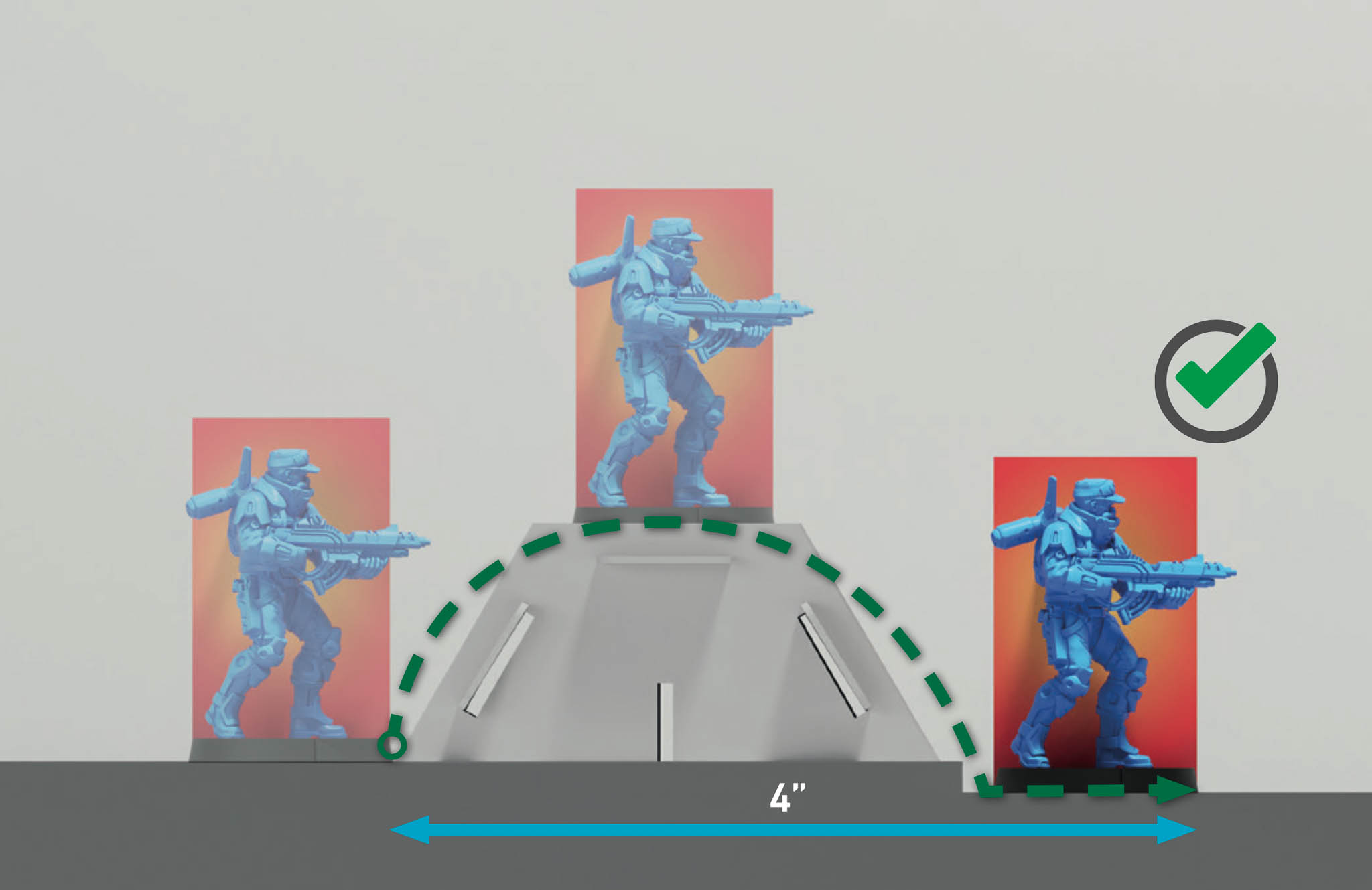 The Trooper may move over the obstacle without declaring Jump or Climb, since the obstacle’s height is equal to or lower than the height of the Trooper’s Silhouette Template, on both sides. (See FAQs.Vaulting also applies while Jumping or Climbing.)
The Trooper may move over the obstacle without declaring Jump or Climb, since the obstacle’s height is equal to or lower than the height of the Trooper’s Silhouette Template, on both sides. (See FAQs.Vaulting also applies while Jumping or Climbing.)
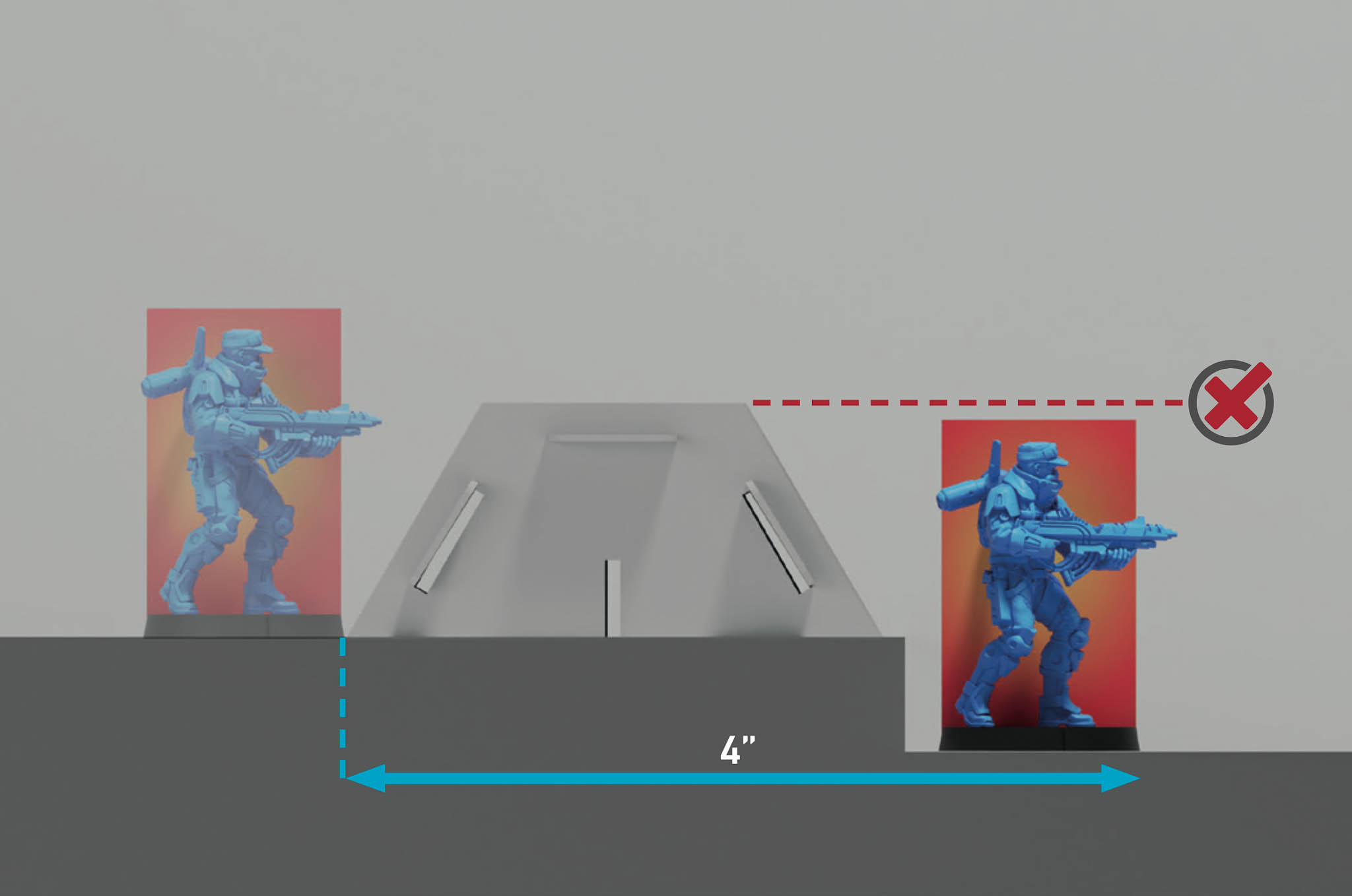 Conversely, in the second picture, the Trooper may not pass over the obstacle without declaring Jump or Climb, since the obstacle is higher than the height of the Trooper’s Silhouette Template on one side.
Conversely, in the second picture, the Trooper may not pass over the obstacle without declaring Jump or Climb, since the obstacle is higher than the height of the Trooper’s Silhouette Template on one side.
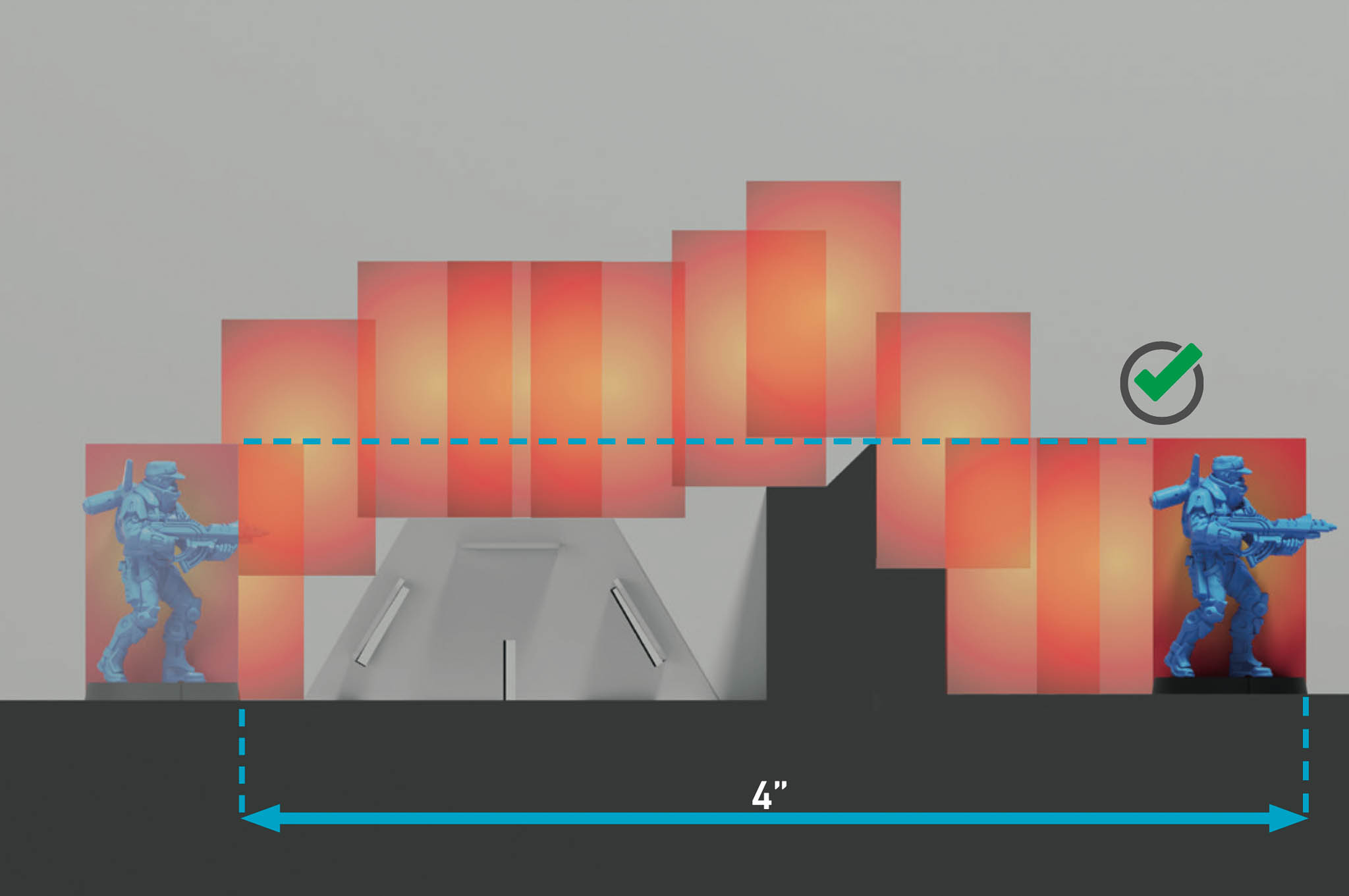 Distance is measured on the surface the Trooper is moving along. The player must keep in mind the Trooper's position all along the Trooper's route, as shown in the diagram.
Distance is measured on the surface the Trooper is moving along. The player must keep in mind the Trooper's position all along the Trooper's route, as shown in the diagram.
Update PDF 5.2, October 2025
During a single movement, a Trooper can vault up or down multiple levels that are each equal to or lower than the height of its Silhouette Template, even if their combined height is higher than its Silhouette Template. However, there must be a surface at least half the size of its base between each of those levels.
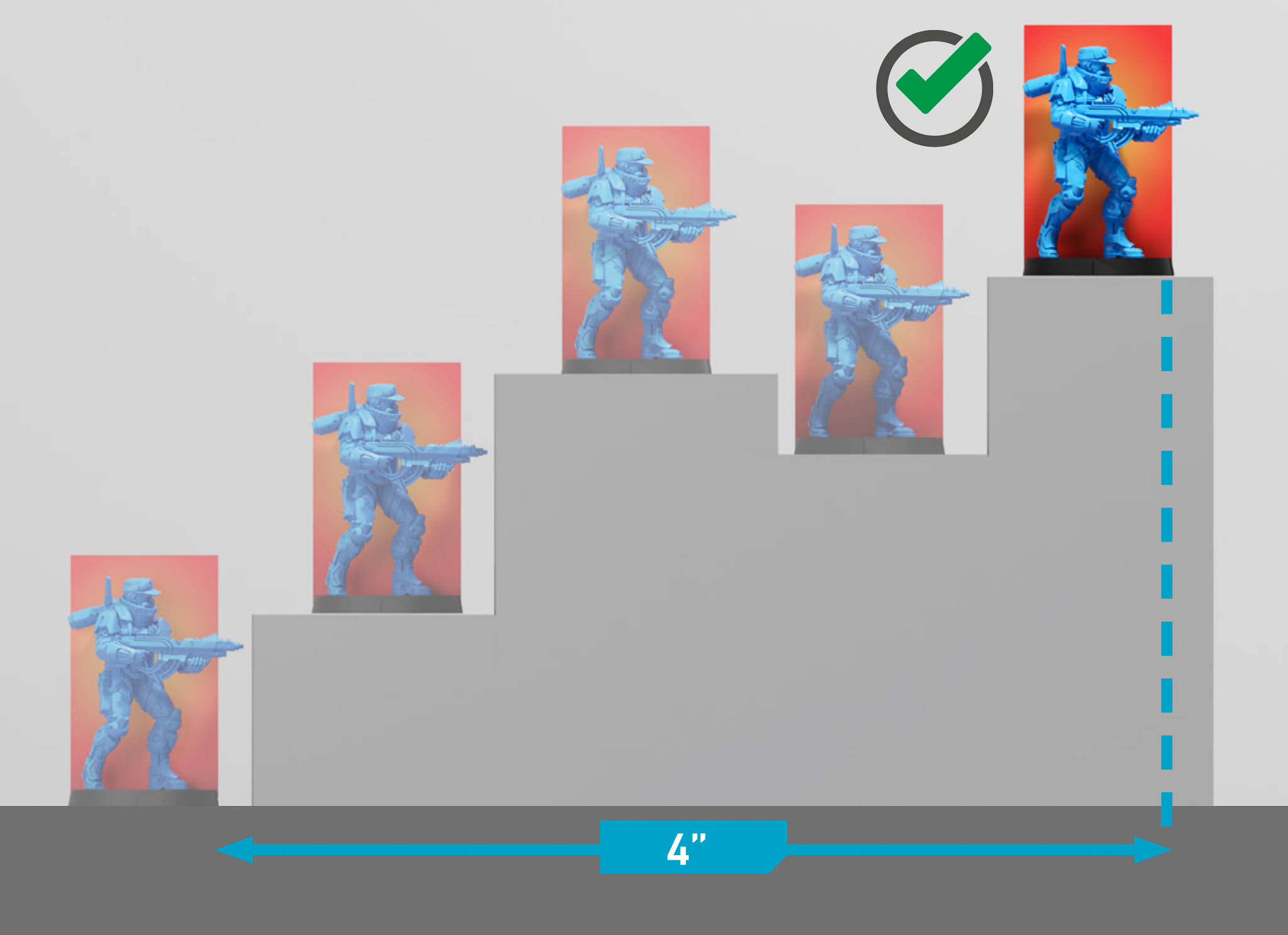
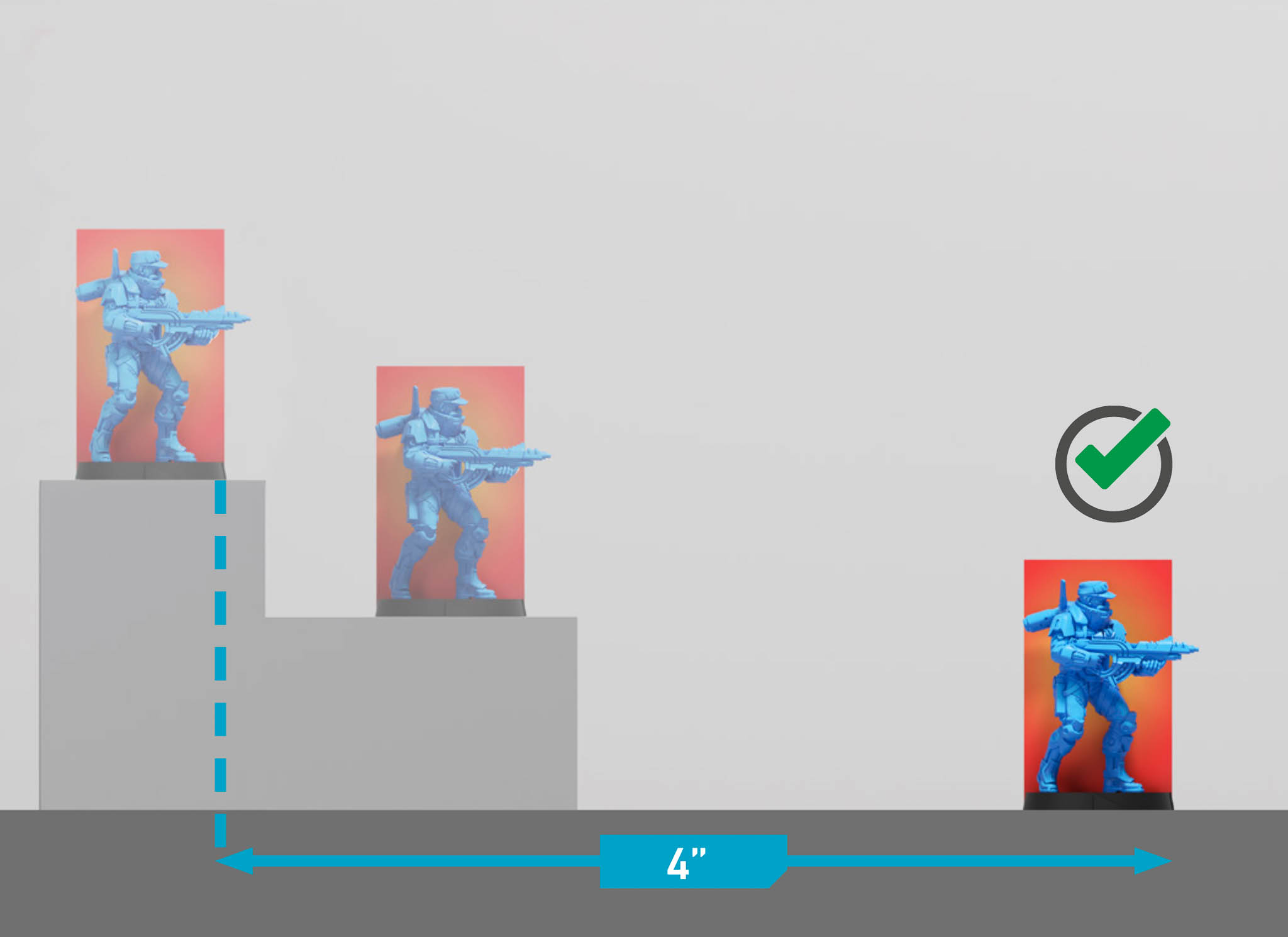
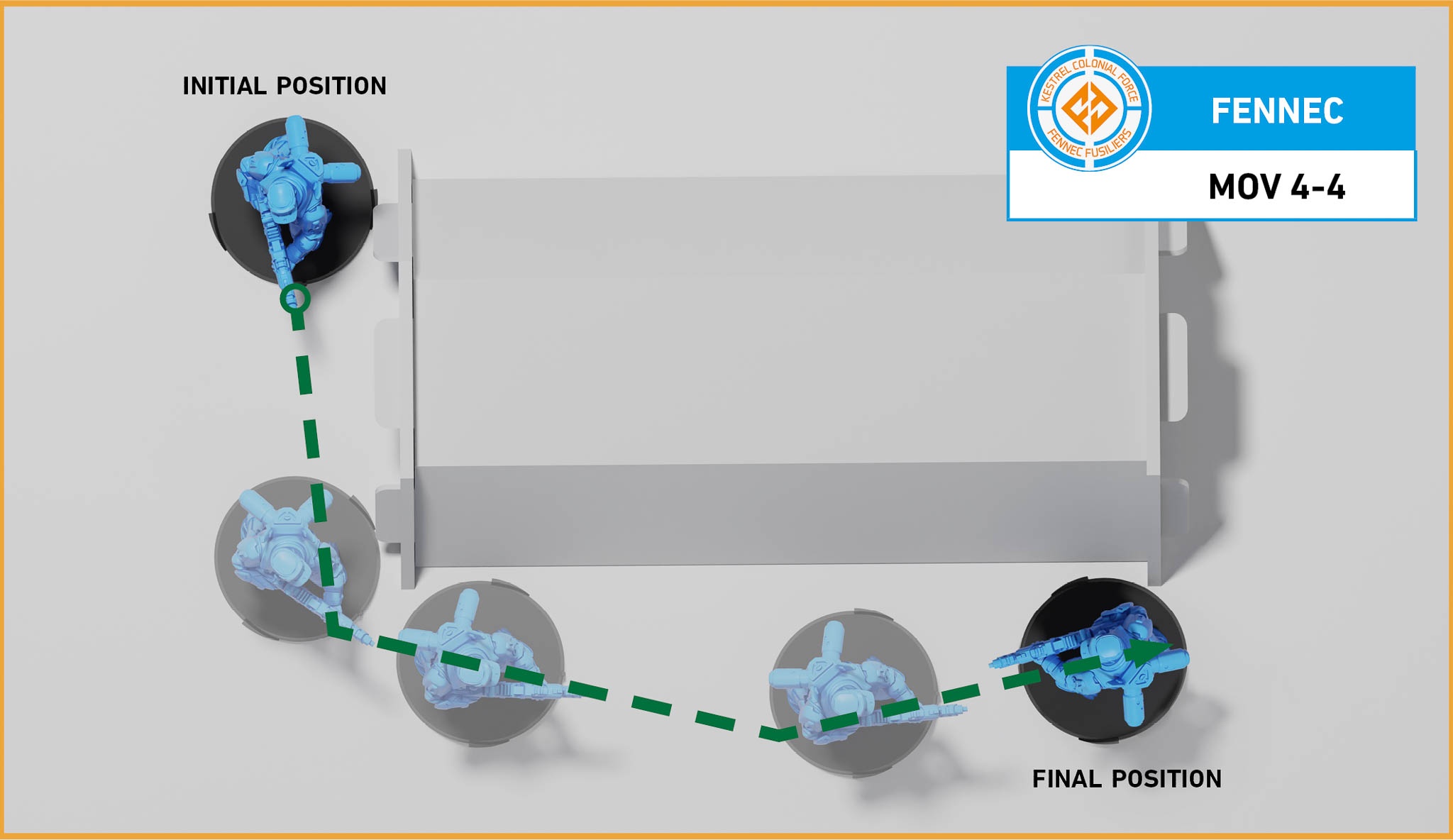 After making their movement, the Trooper can face in any direct the player chooses.
After making their movement, the Trooper can face in any direct the player chooses.
Therefore, at the end of the movement in the first image, the player turns the Model to face in any direction, without moving it from its final position.
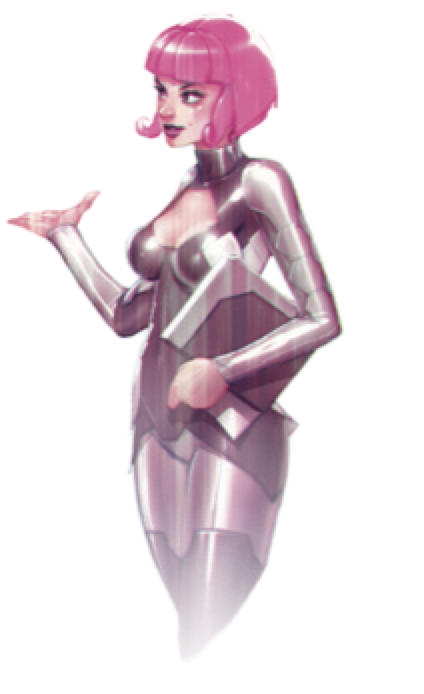
When moving, only half of the Trooper's base is required to be in contact with the surface they are moving on. Therefore, when moving, a Trooper can move part of its base over the edge of the surface, for instance to gain LoF to Targets located on the same level or on a different level. To make movement and interactions during the game easier, scenery elements such as parapets and railings must be considered when drawing LoF (see example).

Once they declare movement, Troopers always reach the end of their Movement, even if they enter a Null or Immobilized State due to successful enemy Attacks along the way.
Example
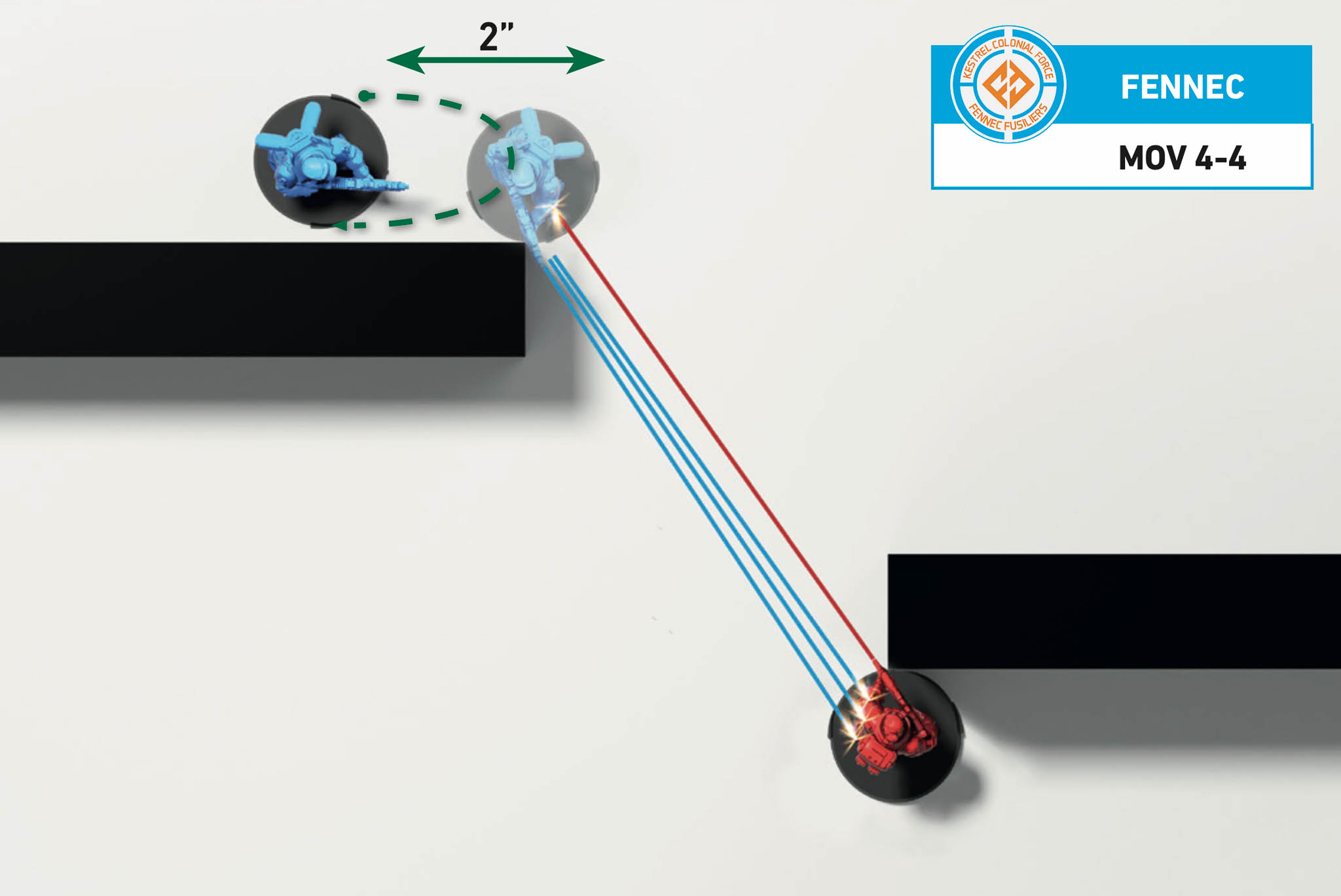 In his Active Turn, the Fennec is leaning against a wall in Total Cover. He does not have LoF to the Senku, on the other side of the building. The Fennec declares his first Short Skill: Move.
In his Active Turn, the Fennec is leaning against a wall in Total Cover. He does not have LoF to the Senku, on the other side of the building. The Fennec declares his first Short Skill: Move.
Therefore, the Player will measure the trajectory’s distance, determine his direction and path, then move the Fennec’s base so that his base peeks around the corner to gain LoF to his target while still in Partial Cover.
Once he has seen the Senku, the Fennec’s model returns to his original position in Total Cover. His Move declaration will take him to the corner and back.
Since the Senku also gains LoF to the Fennec, he declares his ARO: BS Attack.
The Fennec then declares the second Short Skill of his Order, another BS Attack.
In the subsequent Face to Face Roll, the Senku must apply the Partial Cover MODs.
 However, he wins the Face to Face Roll, while the Fennec fails his Saving Roll. Then, the Fennec would end his Order in Unconscious State behind Total Cover, where he finished his movement.
However, he wins the Face to Face Roll, while the Fennec fails his Saving Roll. Then, the Fennec would end his Order in Unconscious State behind Total Cover, where he finished his movement.
Climb, restrictions for Troopers and vertical surfaces:
- As long as a Trooper is holding on to a vertical surface, they cannot declare any Skills other than Climb.
FAQs
Q: Which Skills and AROs allow a Trooper to enter or cancel Prone State?
A: A Trooper can enter or cancel Prone State when performing any Skill or ARO with the Movement Label (except Jump and Berserk).
Related Pages: General Movement Rules, Labels, Prone State
Q: If a Trooper enters Prone State at the end of their move, how does this affect the distance they can move?
A: It doesn’t. They move normally and then finish the end of the move prone.
Related Pages: General Movement Rules, Moving and Measuring, Prone State
Q: Can you vault while Climbing or Jumping?
A: Yes. Climb and Jump follow the General Movement Rules, including vaulting.
Related Pages: Climb, Climbing Plus, General Movement Rules, Jump, Super-Jump
Q: Can anything be placed on or end a move on Deployable Cover?
A: No.
Related Pages: Deployable Cover, General Movement Rules