AVISO: Infinity N5.2 y N5 FAQ 0.0.0
La Wiki se ha actualizado para incluir los cambios de la versión N5.2 y las preguntas frecuentes de la versión v0.0.0.
Lista de páginas Wiki actualizadas en la versión N5.2.
Diferencia entre revisiones de «Armas y Equipo de Plantilla»
m |
|||
| Línea 24: | Línea 24: | ||
*Any Trooper affected by a Template Weapon or Equipment can declare '''''[[Dodge]]''''' as their second Short Skill or ARO, '''even if they do not have LoF''' to the Trooper declaring the Attack. | *Any Trooper affected by a Template Weapon or Equipment can declare '''''[[Dodge]]''''' as their second Short Skill or ARO, '''even if they do not have LoF''' to the Trooper declaring the Attack. | ||
*As a general rule, '''''[[Dodging]]''''' an Attack with a Template requires a successful '''PH Roll'''. | *As a general rule, '''''[[Dodging]]''''' an Attack with a Template requires a successful '''PH Roll'''. | ||
| − | *As an exception | + | *As an exception to this, in the following cases the '''''[[Dodge]]''''' requires a '''PH-3 Roll''' to avoid an Attack with a Template Weapon: |
**If the Trooper affected by the Template Weapon Attack '''has no LoF''' to the attacker. | **If the Trooper affected by the Template Weapon Attack '''has no LoF''' to the attacker. | ||
**If the Template Weapon Attack is from a '''Deployable Weapon''' (a Mine, for example). | **If the Template Weapon Attack is from a '''Deployable Weapon''' (a Mine, for example). | ||
Revisión del 10:50 21 may 2020
Módulo de Combate Intro || Daño | Tirada de Salvación | Heridas y Estructura | Inconsciente | Muerto | Tirada de Agallas || Combate a Distancia | Ataque CD | Armas y Equipo de Plantilla | Armas de Plantilla Directa | Armas de Plantilla Terminal | Perfil de Armas CD | Ataque Especulativo | Ataque Intuitivo || Combate Cuerpo a Cuerpo | Ataque CC | Trabado | Perfil de Armas de Melé || Combate Cuantrónico (Hackeo)
BS Weapons and Equipment that use a Template have an Area of Effect that affects not only the main target, but also an area of the game table determined by the size of the Template.
Types of Templates
In this rulebook, there are three kinds of Templates used by Weapons and pieces of Equipment: the Circular Template, the Large Teardrop Template and the Small Teardrop Template.
The height of the Templates used by Template Weapons and Equipment is equal to their radius, or half their width (except for those Ammunitions whose Traits otherwise specify it).
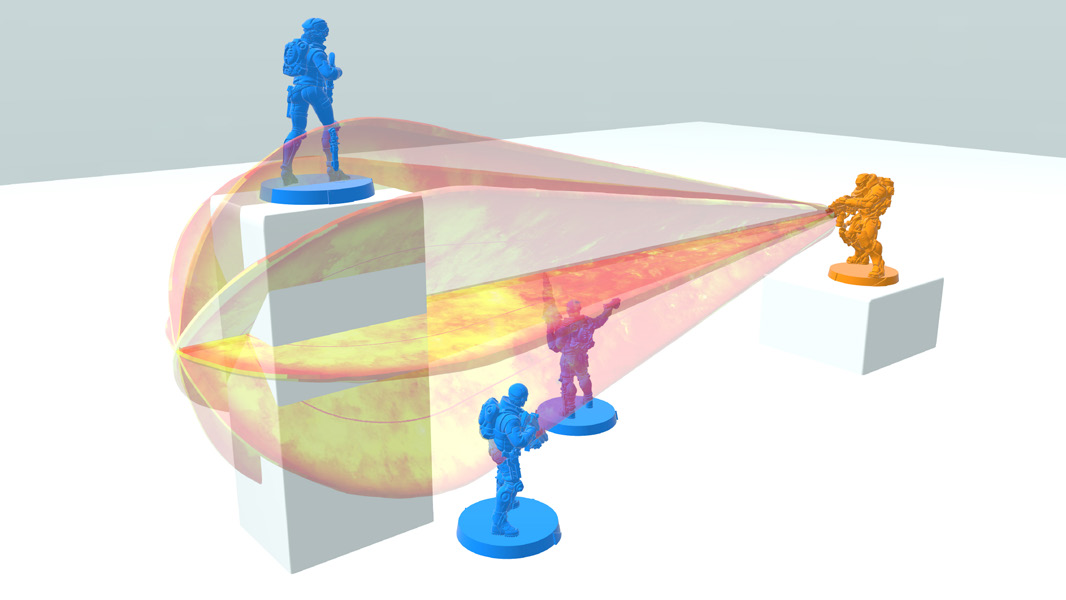
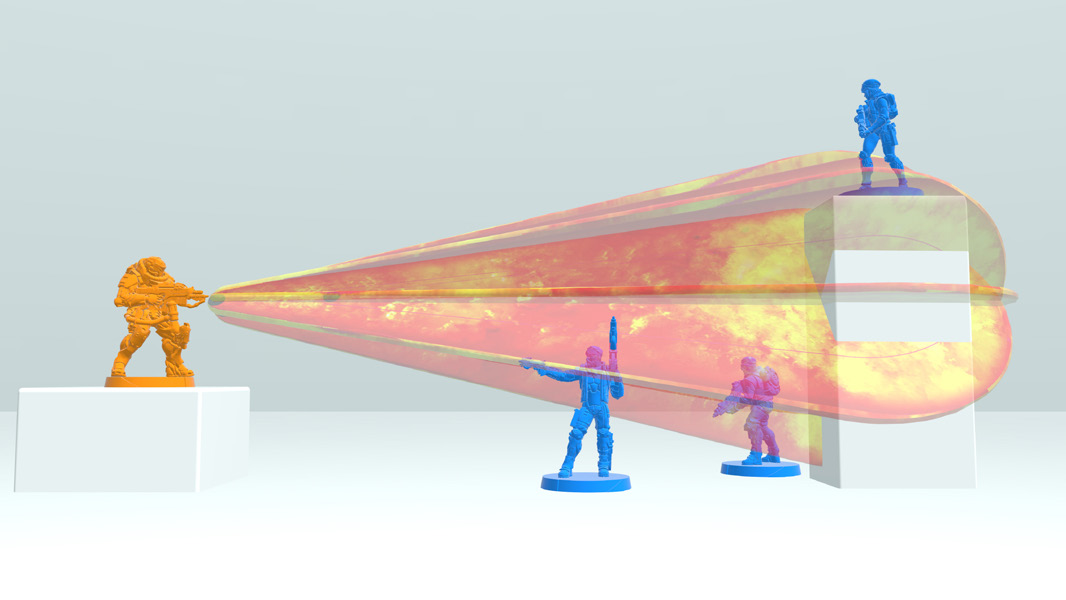
Area of Effect
The Area of Effect of a Template is the area it covers with a single declaration of use. For example, if you declare an Attack using a Template Weapon, all Troopers or targets in Silhouette contact or inside the Area of Effect of the Template are affected by the Attack.
- When using a Template Weapon or Equipment, any Trooper whose base or Silhouette Template is in contact with the Template, or is partially or fully inside it, is affected by the Weapon or Equipment.
- Any Trooper affected by a Template Weapon or Equipment can declare Dodge as their second Short Skill or ARO, even if they do not have LoF to the Trooper declaring the Attack.
- As a general rule, Dodging an Attack with a Template requires a successful PH Roll.
- As an exception to this, in the following cases the Dodge requires a PH-3 Roll to avoid an Attack with a Template Weapon:
- If the Trooper affected by the Template Weapon Attack has no LoF to the attacker.
- If the Template Weapon Attack is from a Deployable Weapon (a Mine, for example).
- The Area of Effect of a Template can affect Allied Troopers as long as the Template has no Damage Attribute and does not inflict any State.
Troopers affected by a Template Weapon do not benefit from the -3 Attack Damage MOD for Partial Cover.
Direct Template Weapons
As their name implies, these are the ones where the Template is placed directly touching the edge of the attacking Trooper's Silhouette, or centred on the attacker for the Circular Template.
- They do not require a BS Roll to hit.
- The Template must be placed when declaring the Attack in order to determine which Troopers will be affected by the Attack, as this may influence their possible ARO, or second Short Skill of their Order.
- Direct Teardrop Template (Chain Rifle, Flamethrower, etc.): The narrow end of the Teardrop Template (Blast Focus) must be placed in contact with the edge of the Silhouette of the Trooper declaring the Attack. Every Trooper affected by the Template will suffer the Attack. The Template cannot be placed so that it would go through the Silhouette of the Trooper that is declaring the Attack (see example).
- Direct Circular Template: The center of the Circular Template (Blast Focus) must be placed over the center of the base of the Trooper declaring the Attack, and every Trooper affected by the Template will suffer the Attack.
- Dodging a Direct Template Weapon requires a Normal PH Roll (or PH-3 as mentioned previously).
- If a Trooper affected by a Direct Template Weapon declares an Attack against the user of the Direct Template Weapon, their Attack will be a Normal Roll (if the Weapon, Special Skill, etc, requires a Roll). In the Resolution step of the Order, the Trooper will need to make a Saving Roll, since this type of Template Weapon affects targets directly, without needing to Roll to hit.
- Those Direct Template Weapons that have a Burst (B) value higher than 1, allow the Template to be placed as many times per Order as their Burst (B) value indicates, and to distribute this B among different targets if so wished.
Despite being in contact with the Template, Troopers declaring an Attack with a Direct Template will not be affected by it, unless otherwise specified in the Weapon's or Type of Ammunition's description.
Direct Template Placement Examples
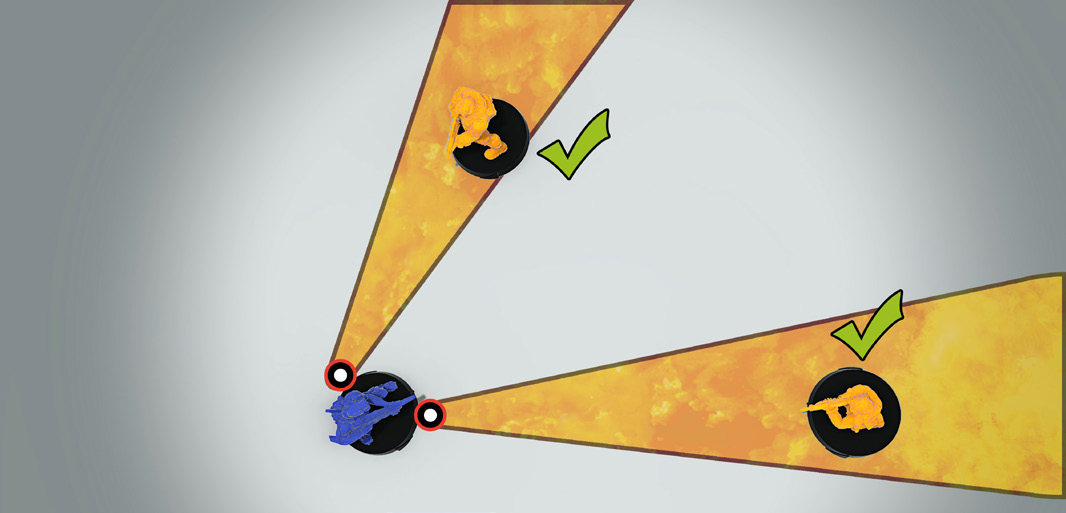 Direct Template Weapon, Blast Focus and placement of the Template.
Direct Template Weapon, Blast Focus and placement of the Template.
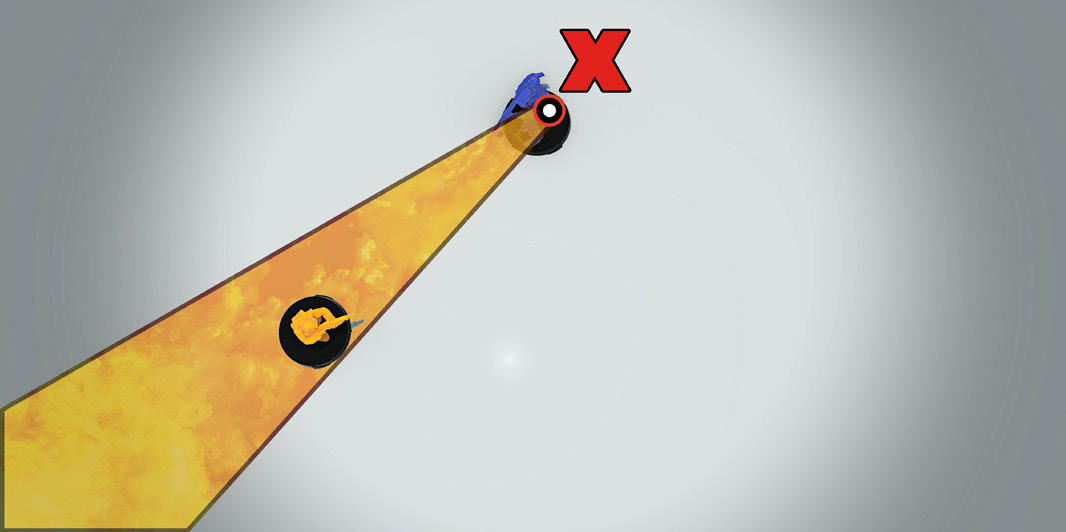 The Template’s placement cannot pass through the Trooper’s own Silhouette.
The Template’s placement cannot pass through the Trooper’s own Silhouette.
Template Weapons, Scenery Elements and Total Cover
A Template's Area of Effect may be determined by the presence of scenery elements on the game board, as seen in the graphics.
In Infinity CodeOne, different Templates have a Blast Focus, that is used to determine if a Trooper is affected by the Template, or if the Template's Area of Effect has been blocked by Total Cover from intervening scenery elements. For a Trooper to be affected by the Template, it must be possible to trace a LoF from the Template's Blast Focus to the Trooper, without being blocked by Total Cover.
The Blast Focus is the center of the Circular Template and the narrow end of the Teardrop Templates.
LoF from the Blast Focus to a Trooper may only be drawn within the Area of Effect of the Template itself.
Direct Templates and Cover Examples
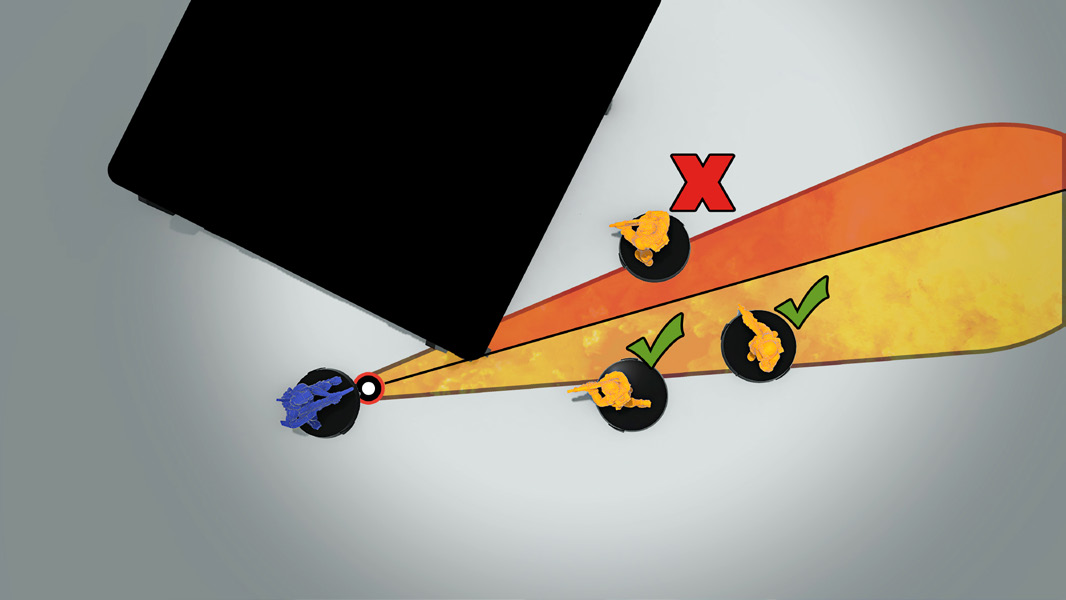
The Scenery element completely covers the enemy Trooper. Therefore, LoF cannot be traced from the Blast Focus so the Trooper is not affected by the Area of Effect.
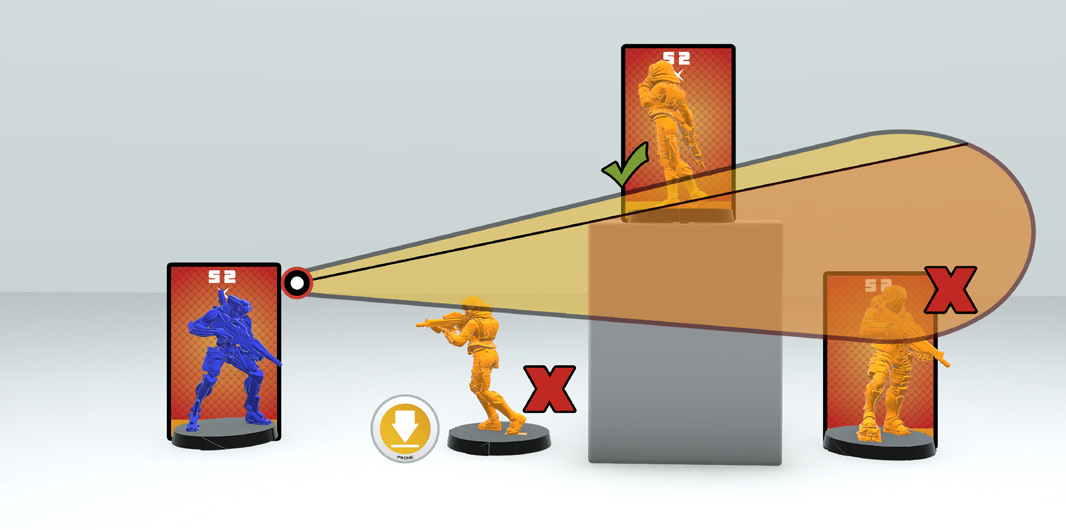
The enemy Trooper is unaffected by the Template given that, being Prone, their Silhouette is X, and therefore has their base’s height. If the Trooper was not Prone they would be affected by the Template.
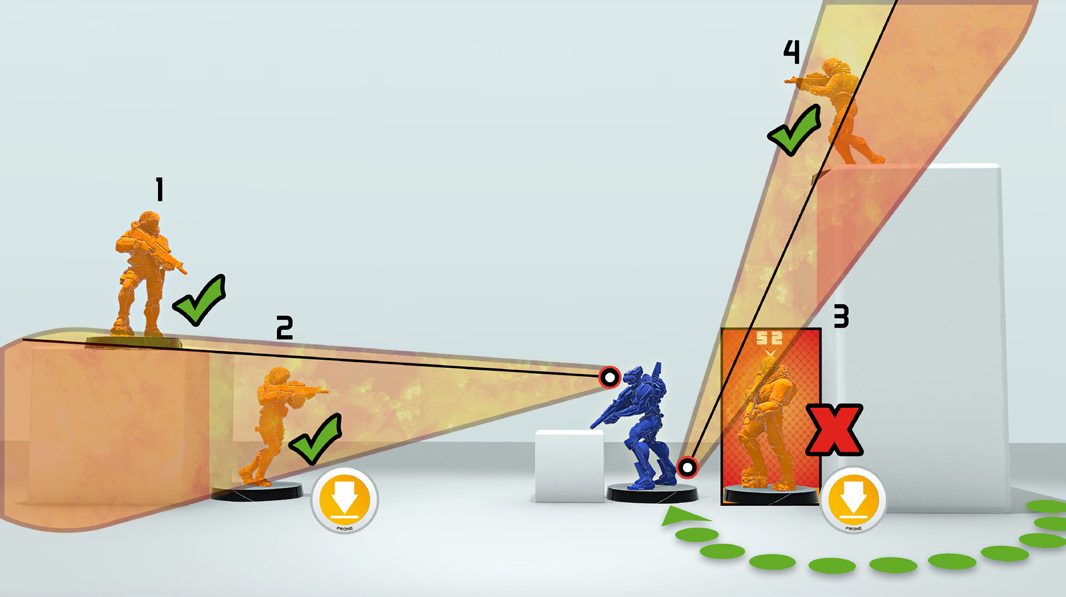
During his Active Turn, a Betatrooper with Nanopulser (B+1), Direct Template BS Weapon, declares Move and BS Attack with B2 from the point he has chosen to perform the BS Attack, the Betatrooper may place each Template freely, affecting different targets if he so chooses.
The Betatrooper affects 3 out of 4 enemies in range. Being Direct Templates, Attacks declared as ARO will not be Face to Face Rolls.
Being in Prone state, Trooper nº3 will remain unaffected by the Template, since it does not touch their base.
Template Weapons, and Allied and Neutral Troopers
Declaring Attacks against Allied or Neutral Troopers is not allowed, nor is it allowed to perform Attacks that may affect them, unless the Template lacks a Damage Attribute value and does not inflict States. Therefore, if when declaring an Attack with a Template Weapon, an Allied or Neutral Trooper would be affected by the Template, that shot is cancelled (but not other shots of that same Burst that have no Allies or Neutrals within their Area of Effect). Any reactive Troopers within the Area of Effect of the cancelled shot can still declare AROs.
In this case of a cancelled shot, if a Weapon with the Disposable Trait was used, the initially declared use is still consumed.
Allied and Neutral Troopers Example
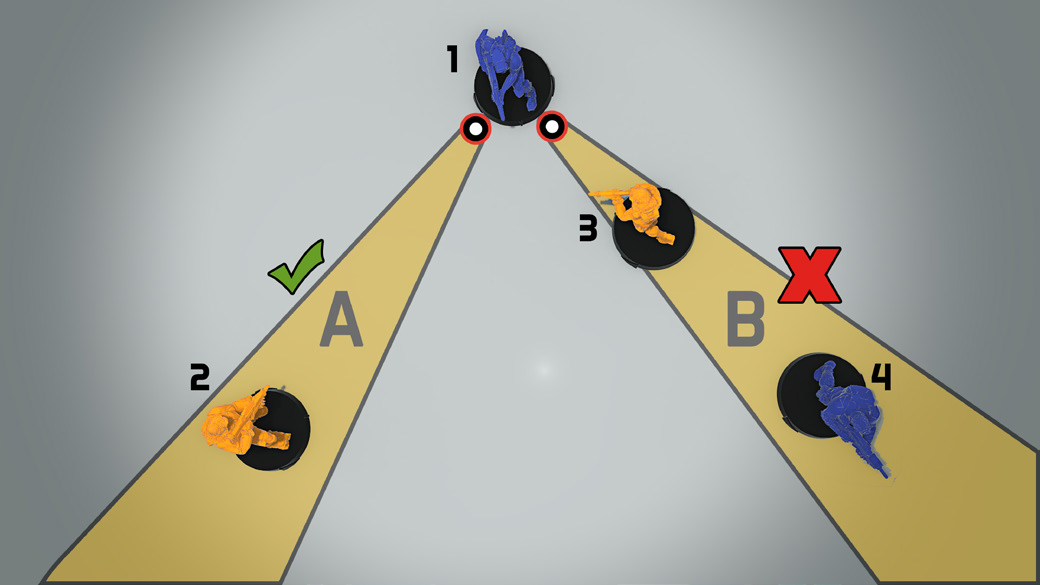
Trooper 1 has B2 with their Chain-colt, when declaring BS Attack against Troopers 2 and 3 it is checked that the B Template affects Trooper 4 (Allied or Neutral). Template B is therefore cancelled.
Troopers 2 and 3 may declare ARO normally.
Template Weapons Into Close Combat
Template Weapons placed on a group of Troopers engaged in Close Combat will always affect every Trooper involved, even if, due to the Template’s placement, it contacts only some of them. Players must take this into account, since Attacks cannot be performed against Allied Troopers.
BS Attack Into a Close Combat
If a BS Attack is declared against an enemy Trooper that is engaged in CC Combat a -6 MOD must be applied for each Allied Trooper engaged in the CC (in addition to any MODs for Range, Cover, Mimetism... for the target).
Módulo de Combate Intro || Daño | Tirada de Salvación | Heridas y Estructura | Inconsciente | Muerto | Tirada de Agallas || Combate a Distancia | Ataque CD | Armas y Equipo de Plantilla | Armas de Plantilla Directa | Armas de Plantilla Terminal | Perfil de Armas CD | Ataque Especulativo | Ataque Intuitivo || Combate Cuerpo a Cuerpo | Ataque CC | Trabado | Perfil de Armas de Melé || Combate Cuantrónico (Hackeo)